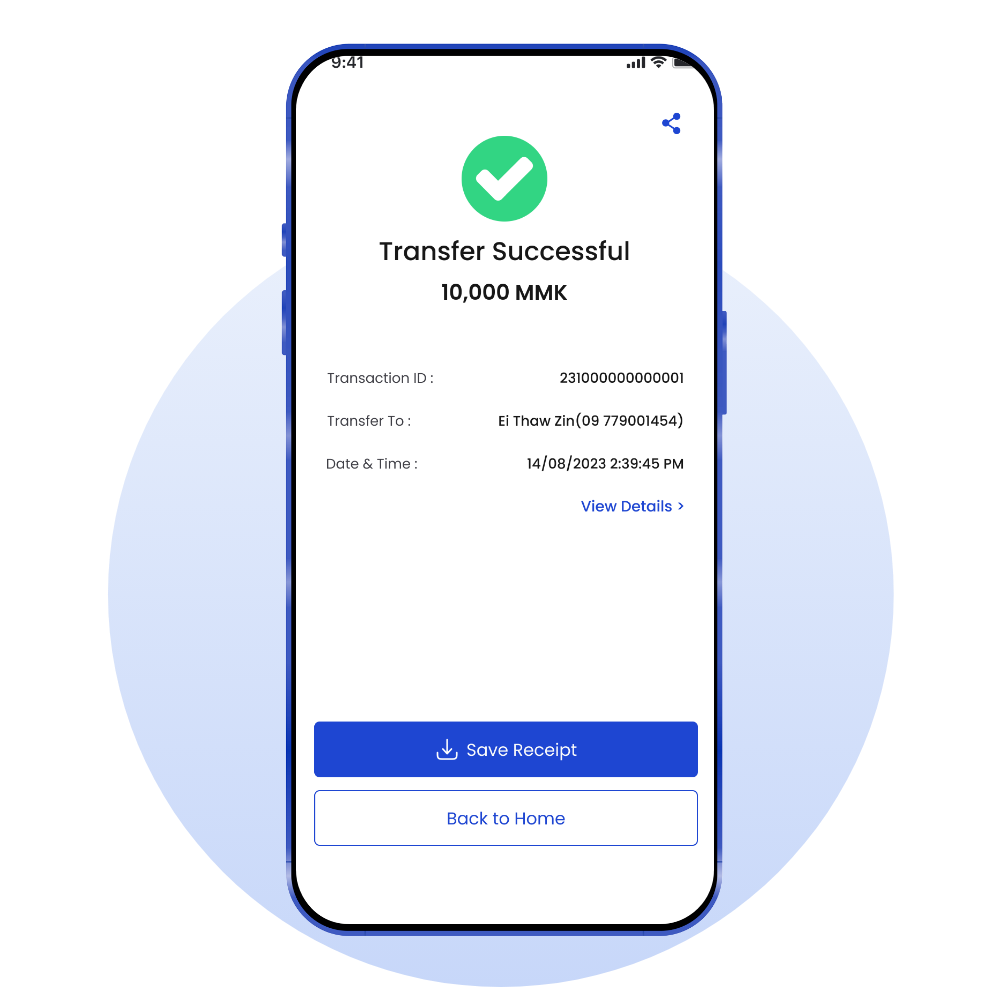How to Transfer Person to Person Account?
Step 1 Click "Transfer" icon.
Step 2 Enter the Phone Number or Choose phone number from your contact.
Step 3 Click "Next" button.
Step 4 Choose amount from selected list (or) type amount. Please fill up the remark field then, click "Next" button.
Step 5 After reviewing the summary review page then, click "Confirm" button.
Step 6 Type "PIN Number".
Step 7 Transfer process is done successfully.
If you want to save, click "Save Receipt" button.
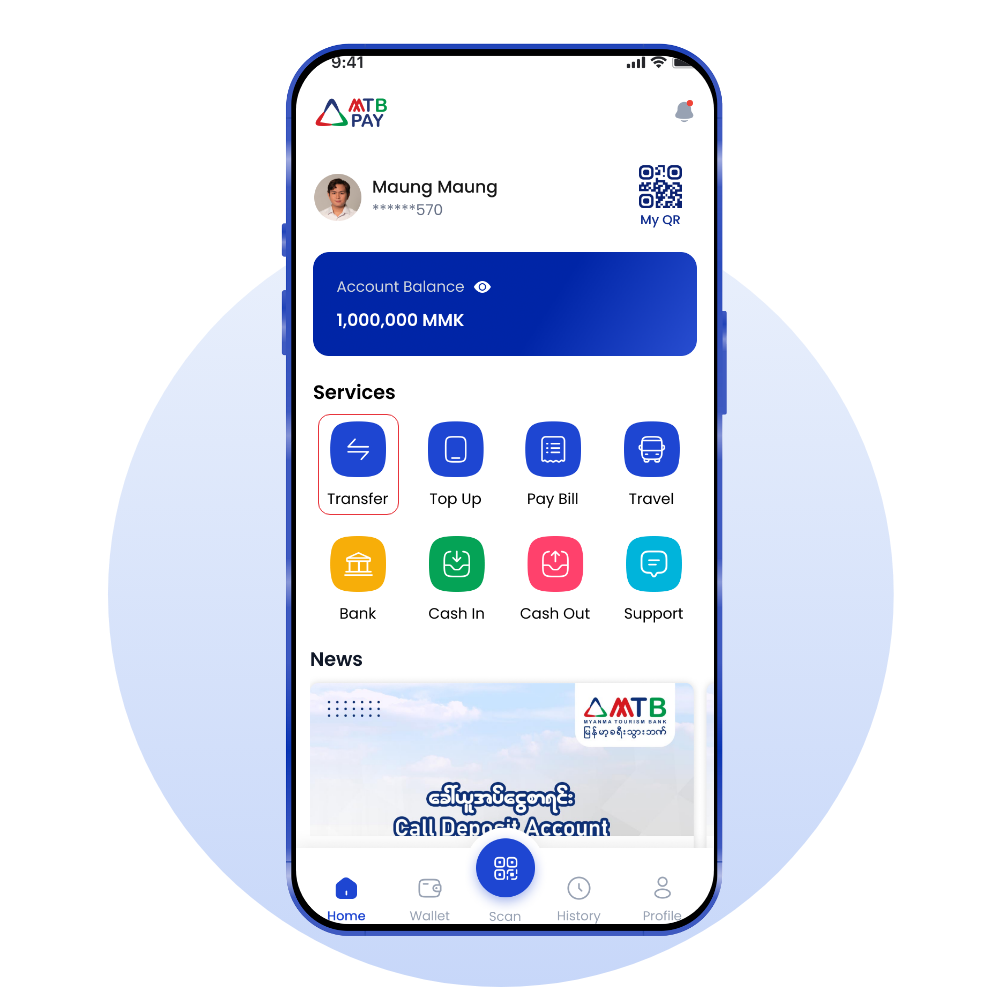
Click "Transfer" icon.
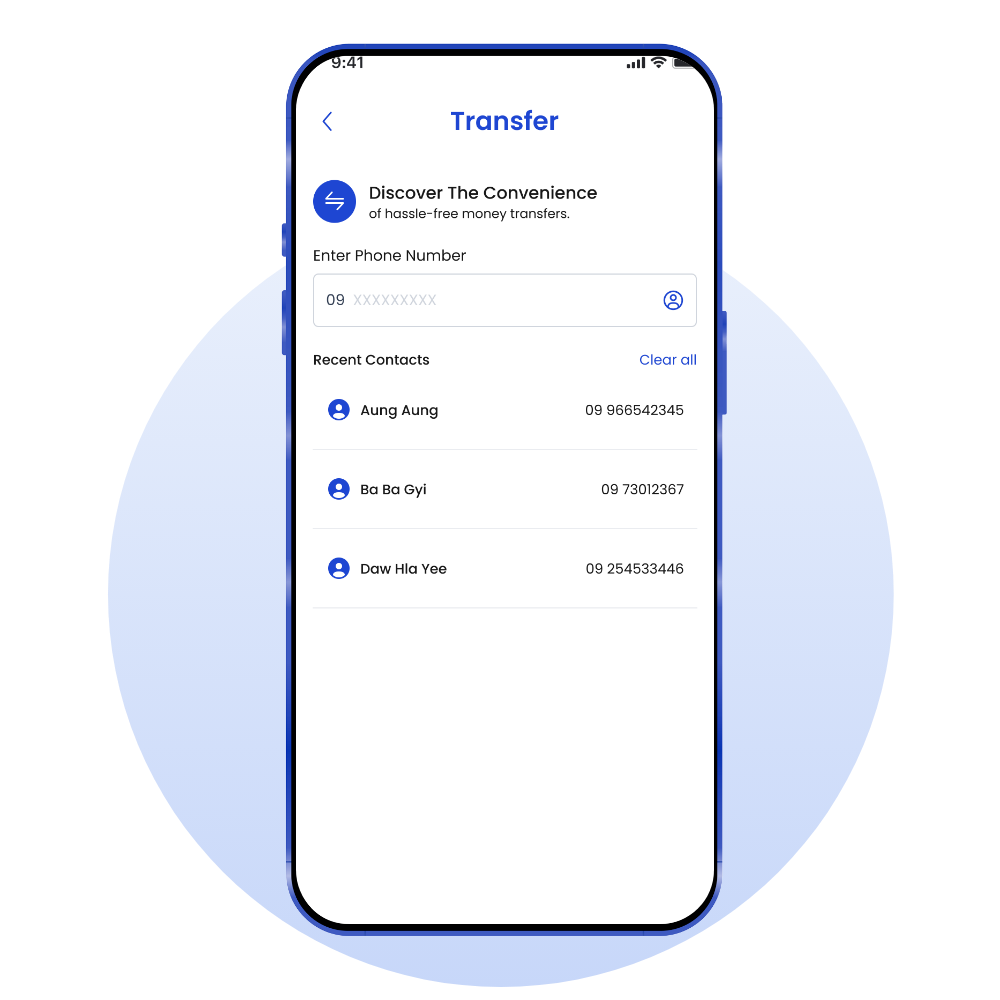
Enter the Phone Number or Choose phone number from your contact.
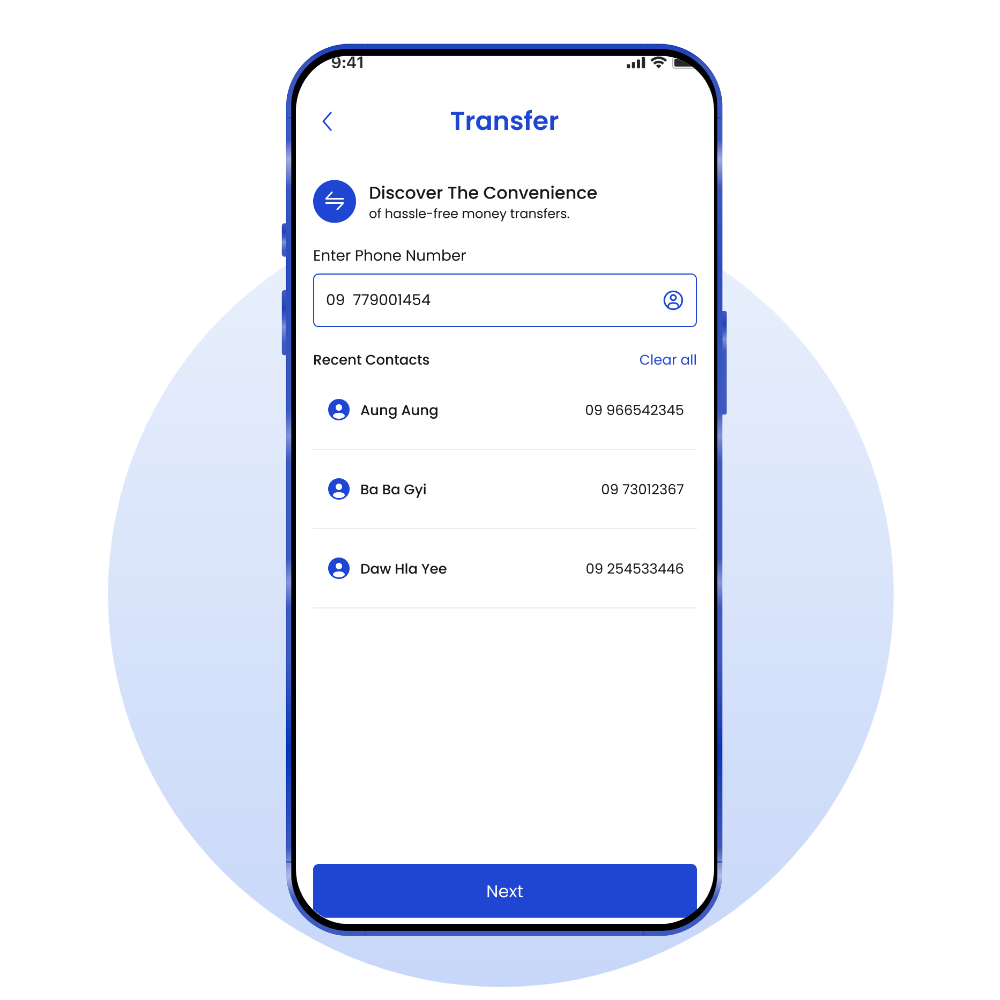
Click "Next" button.
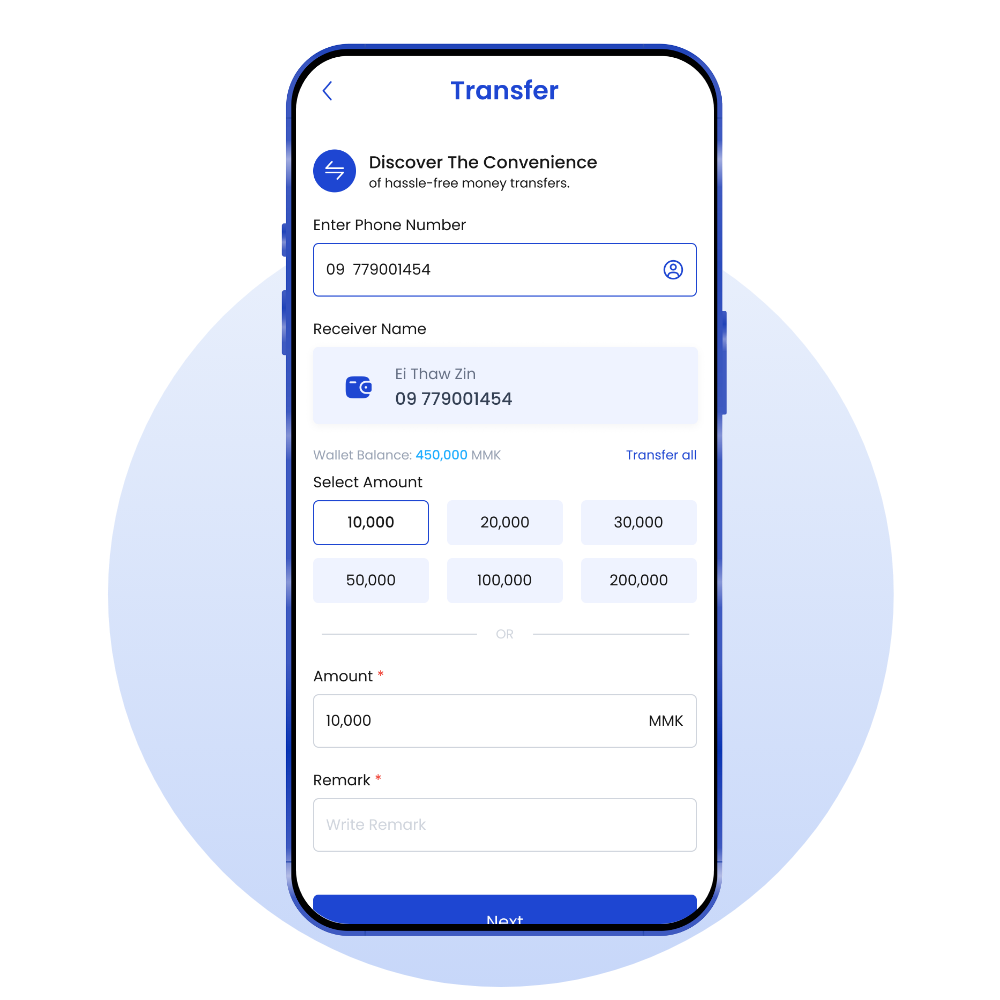
Choose amount from selected list (or) type amount. Please fill up the remark field then, click "Next" button.
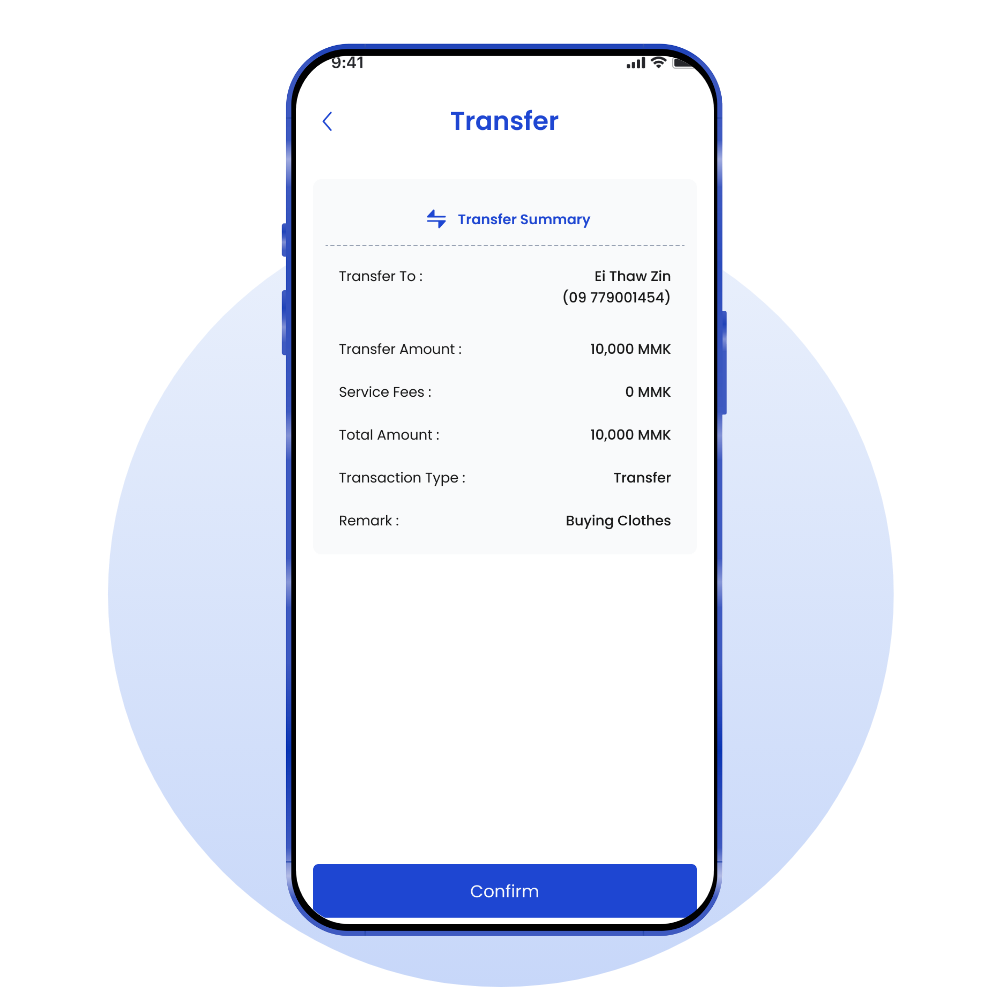
After reviewing the summary review page then, click "Confirm" button.
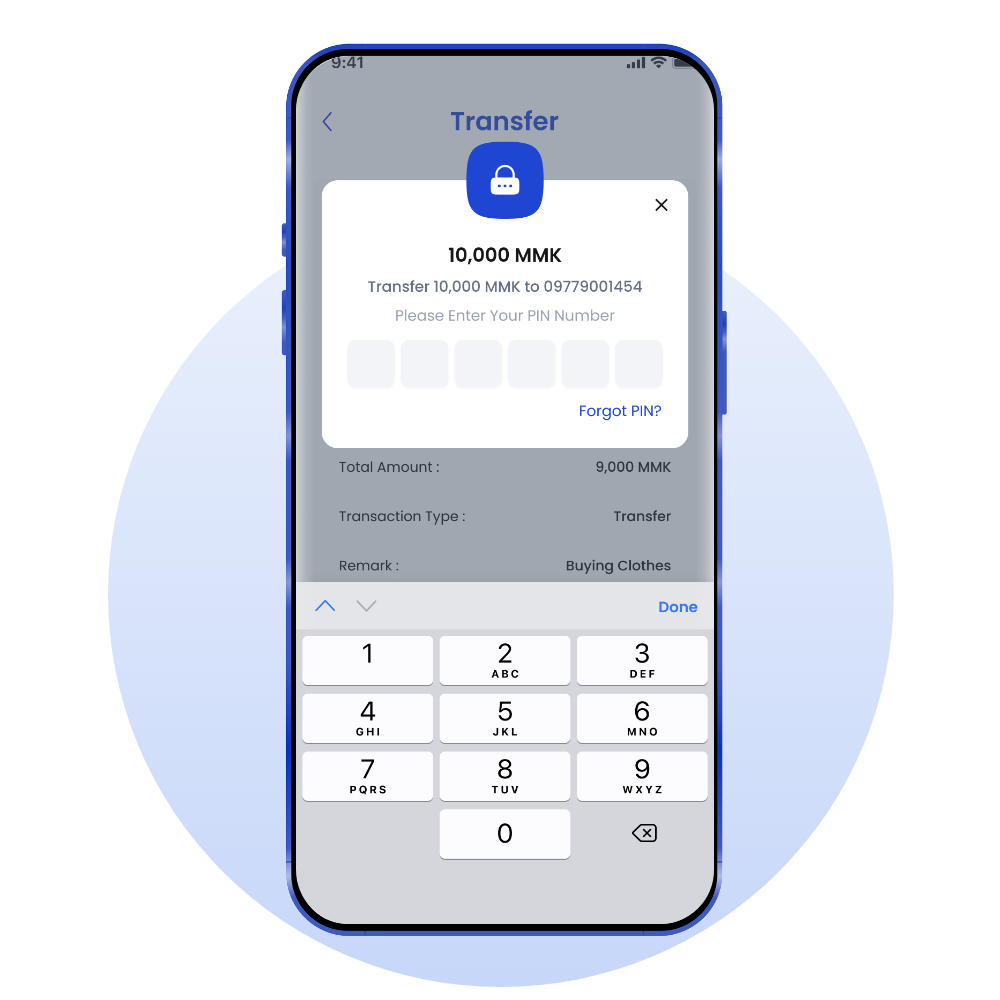
Type "PIN Number".