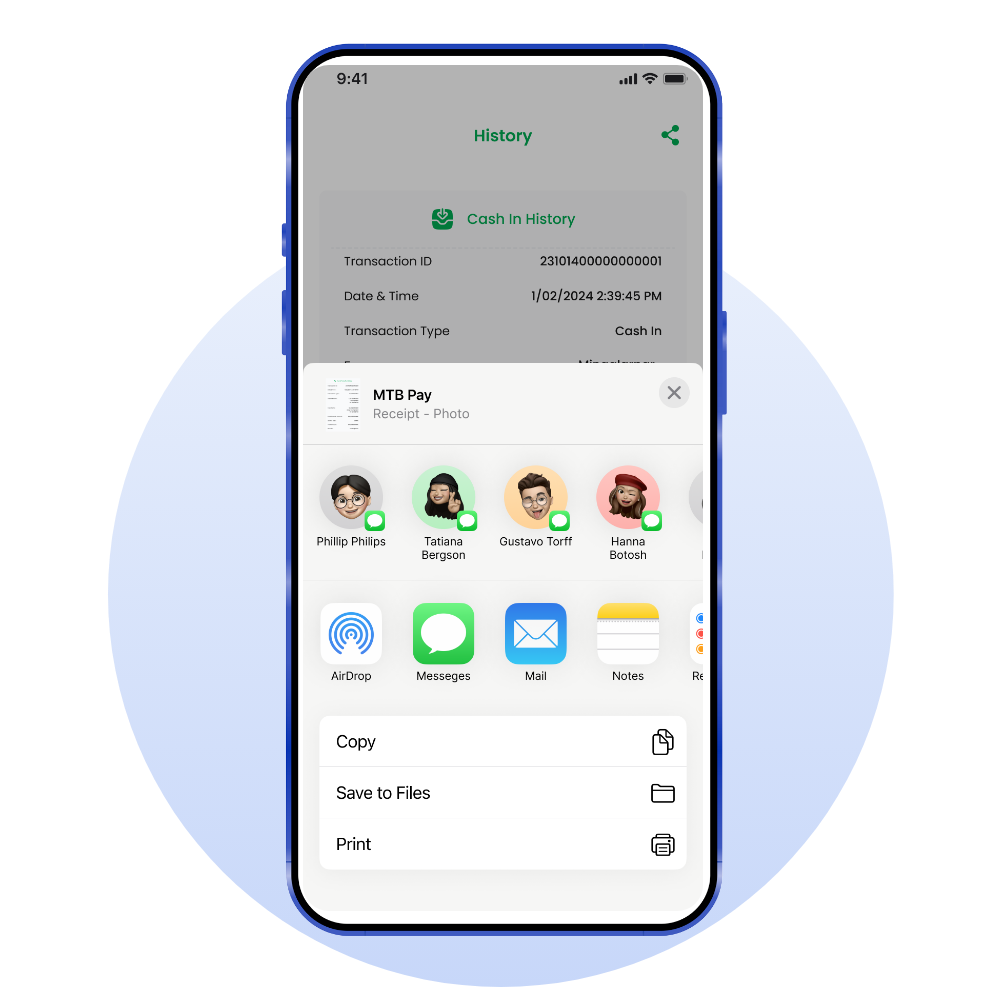How to Cash In with phone number as an Agent?
Step 1 Select "Cash In" on the home page.
Step 2 Enter phone number and click "Next" button.
Step 3 Customer's name is displayed automatically.
Step 4 Select or entered "Amount" and "Remark" manually and click "Next" button.
Step 5 Confirm Customer's information.
Step 6 Enter PIN number.
Step 7 You have successfully made "Cash In".
Step 8 Agent can save receipt.
Step 9 Can share on social media platform.
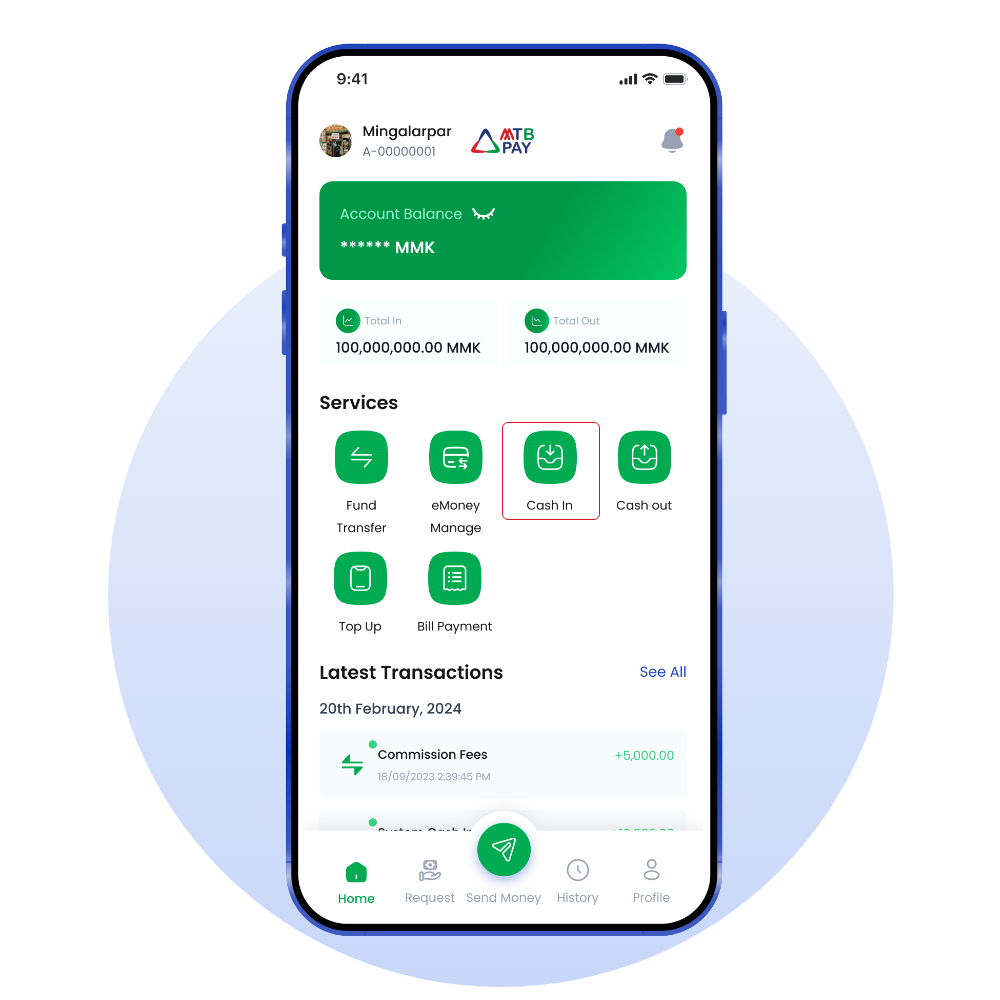
Select "Cash In" on the home page.
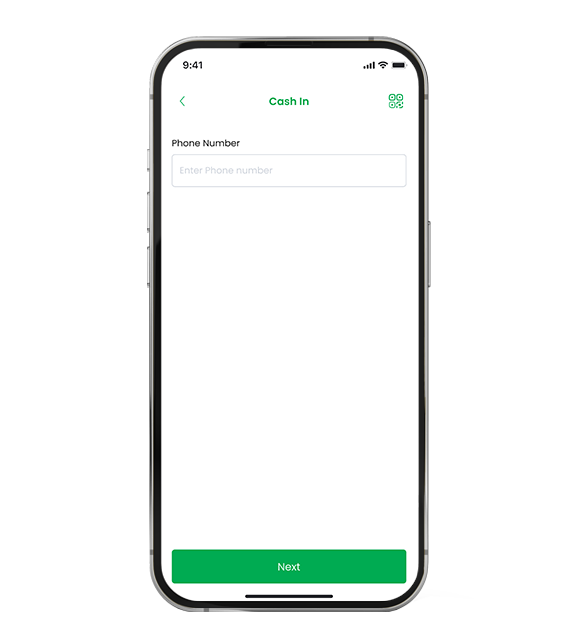
Enter phone number and click "Next" button.
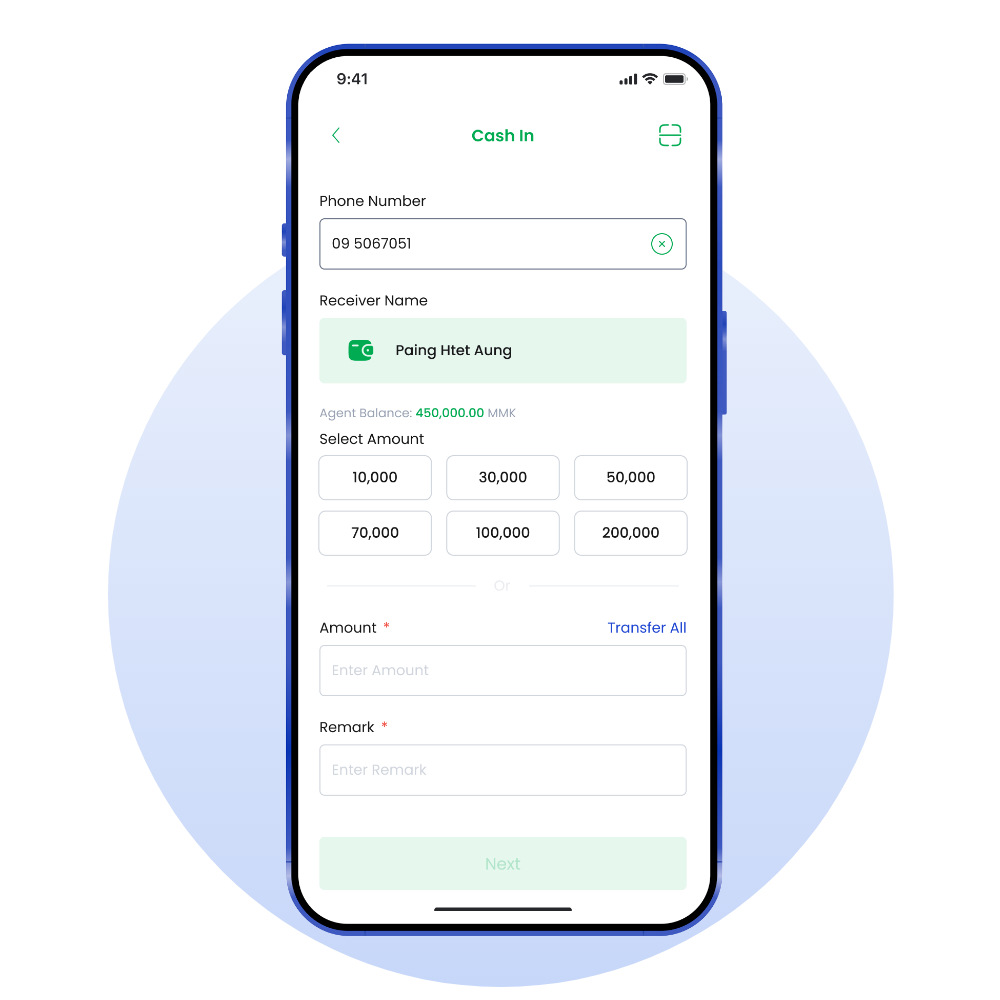
Customer's name is displayed automatically.
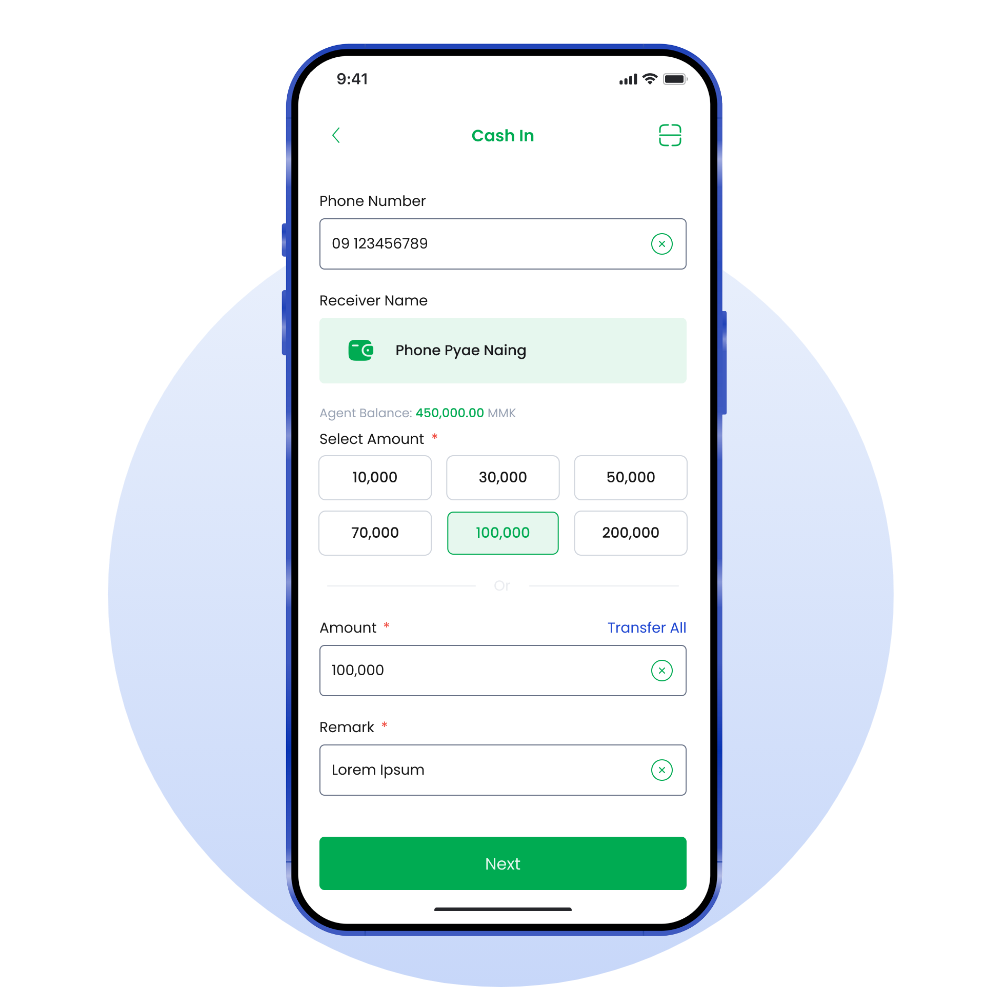
Select or entered "Amount" and "Remark" manually and click "Next" button.
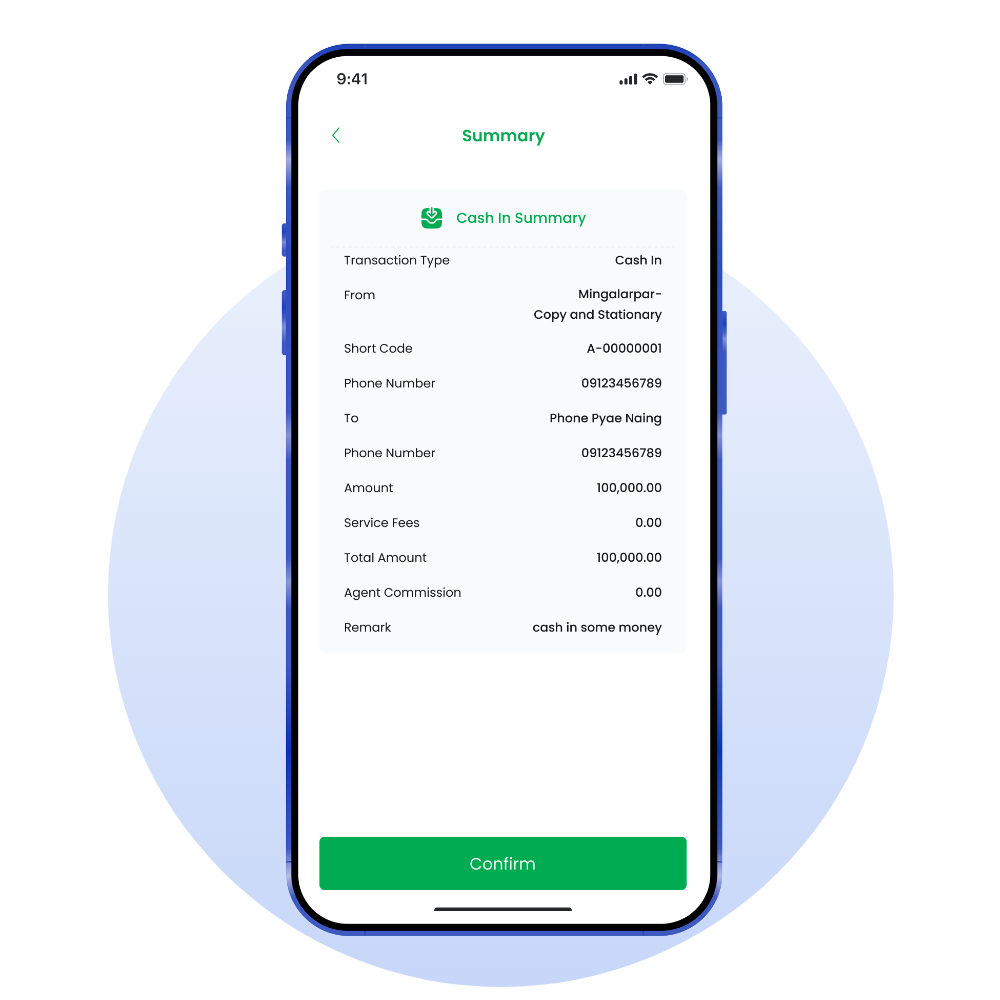
Confirm Customer's information.
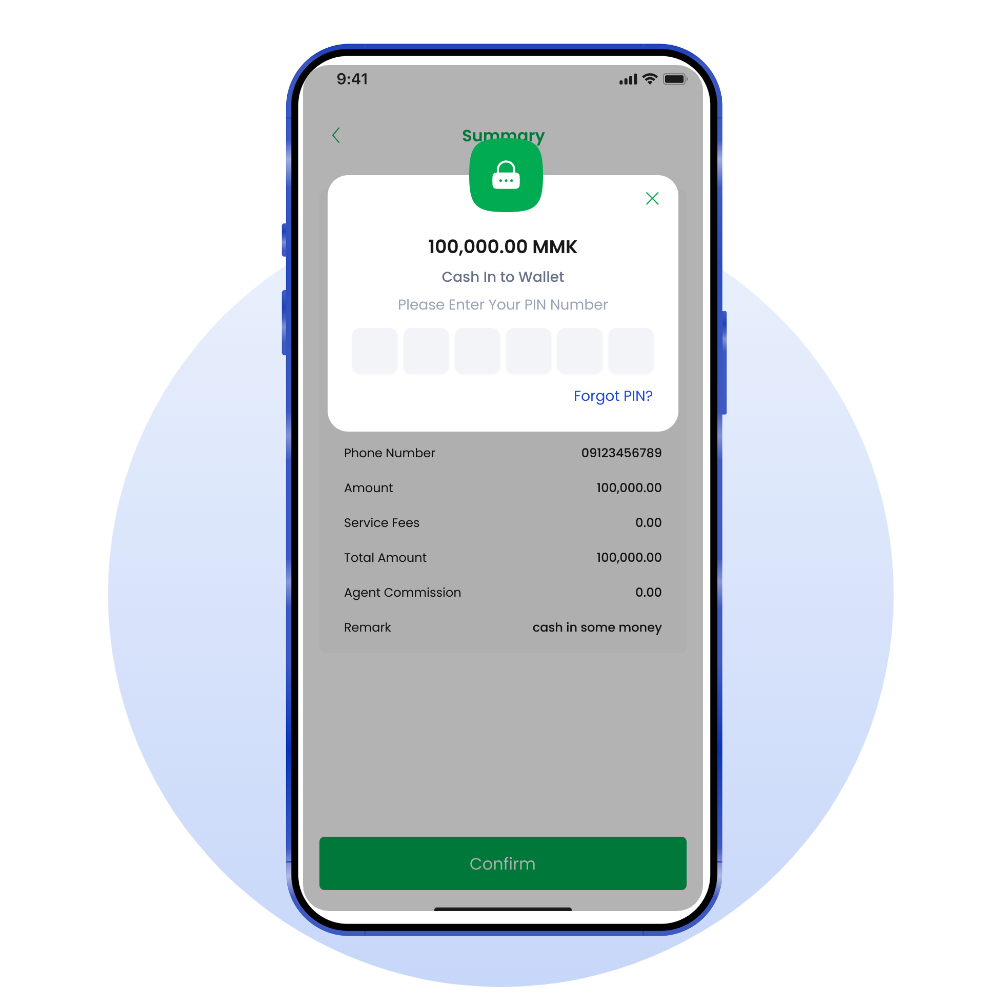
Enter PIN number.
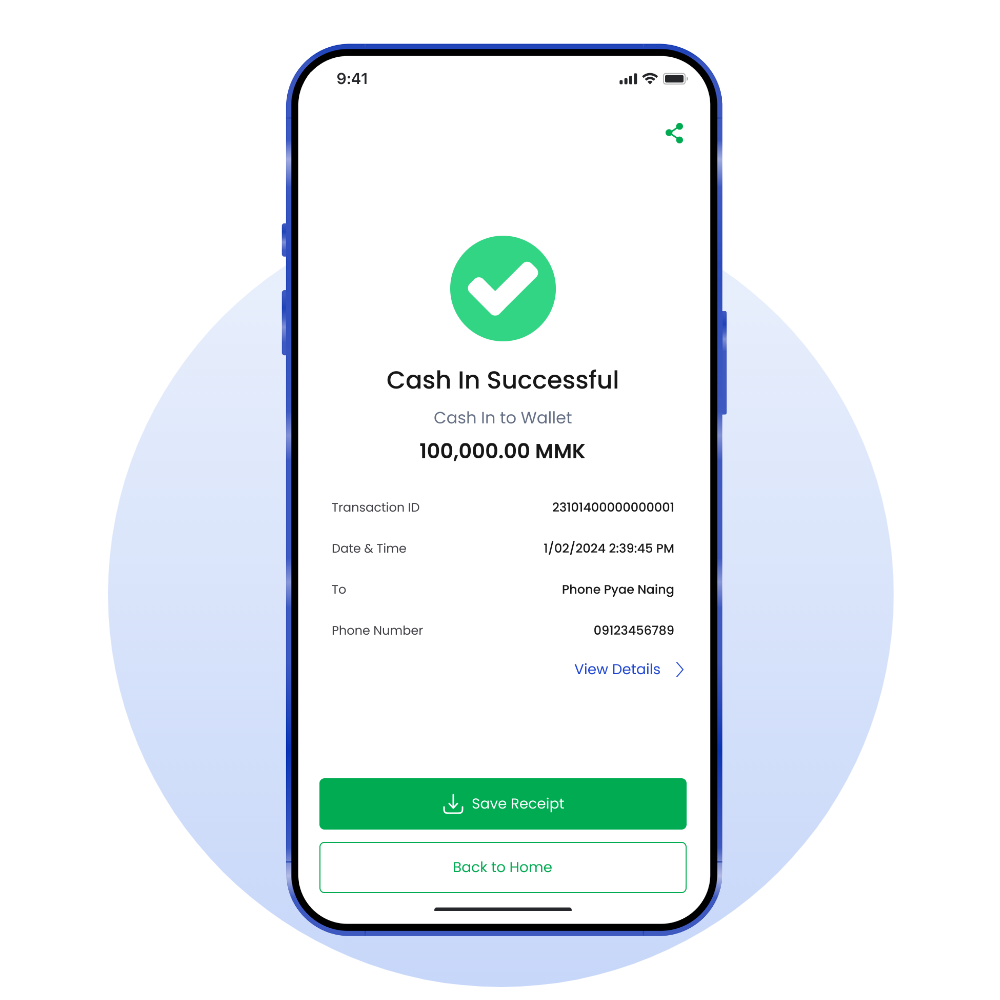
You have successfully made "Cash In".
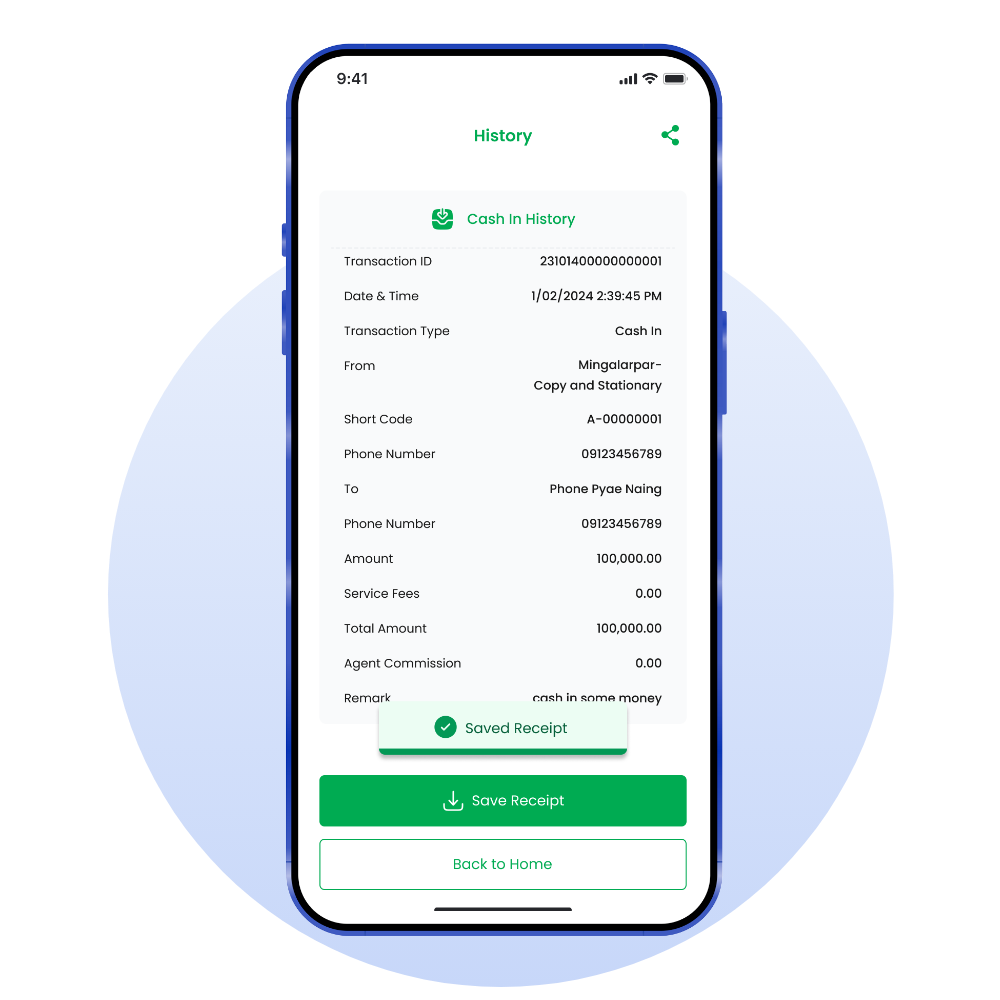
Agent can save receipt.