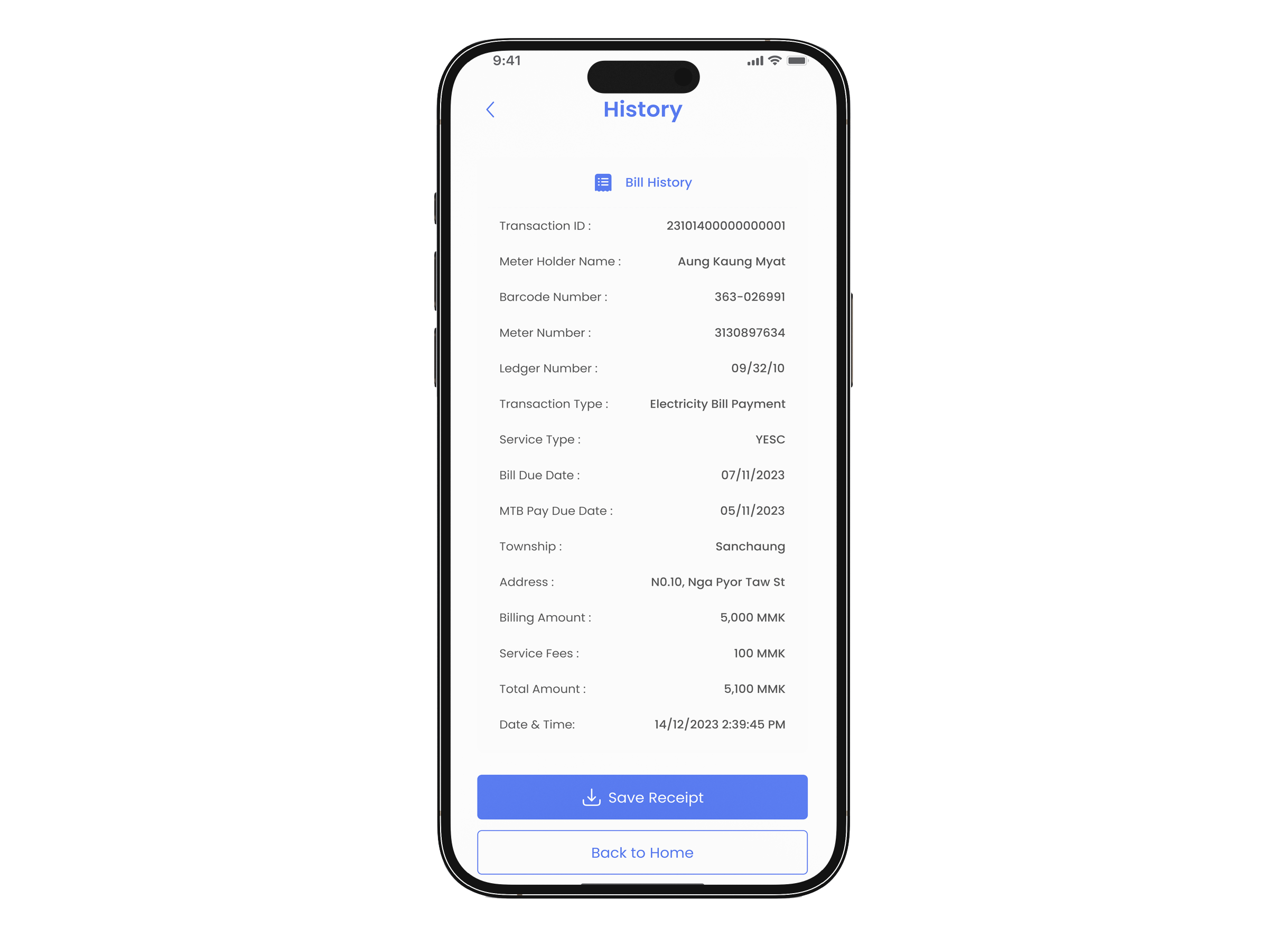How to pay Electricity Bill Payment?
Step 1 Click the "Pay Bill" icon.
Step 2 Choose "Electricity Bill".
Step 3 Choose Service "YESC, MESC (or) ESE - Nay Pyi Taw".
Step 4 Type "Barcode Number" that described on the meter bill.
Step 5 If you want to save bill information for next time, tick the "Save Info" check Box then, click "Confirm" Button.
Step 6 After reviewing the summary review page, click the "Pay" button.
Step 7 Type "Pin Number".
Step 8 Electricity Bill process is done successfully.
Step 9 If you want to save, click "Save Receipt" button.
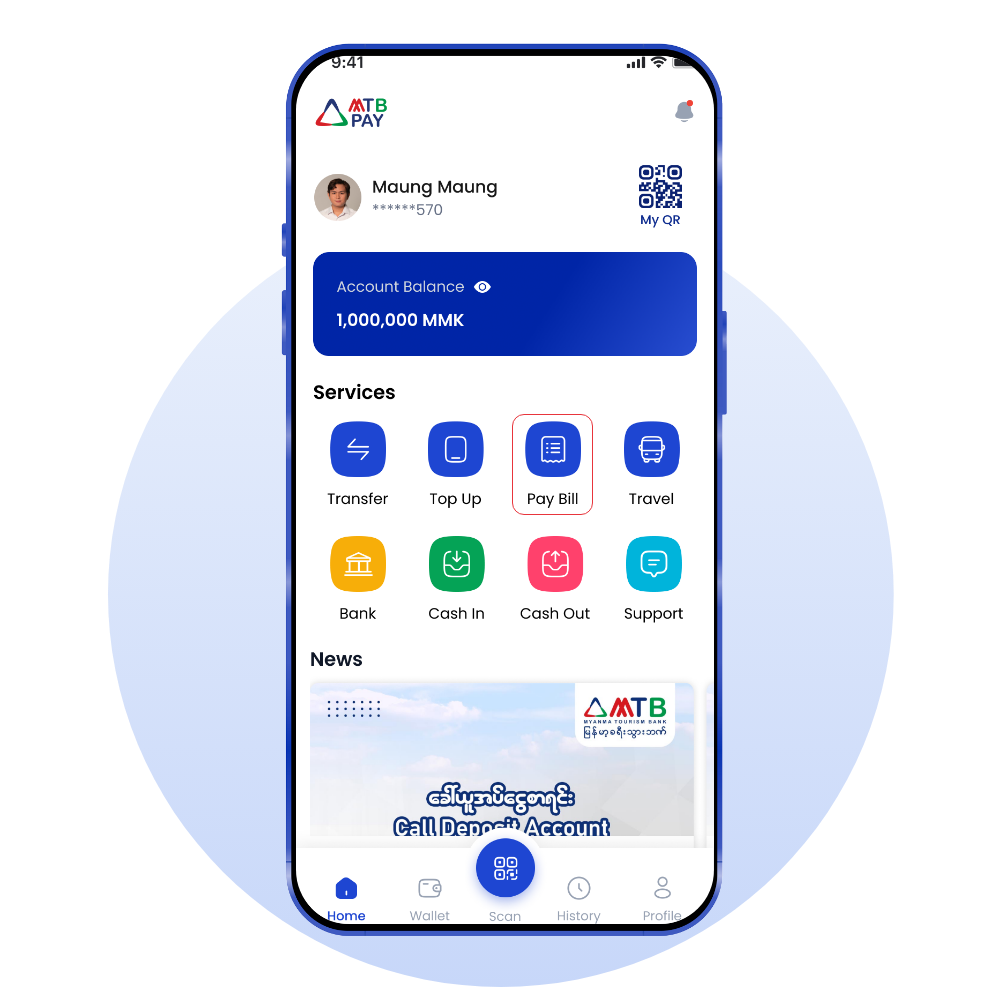
Click the "Pay Bill" icon.
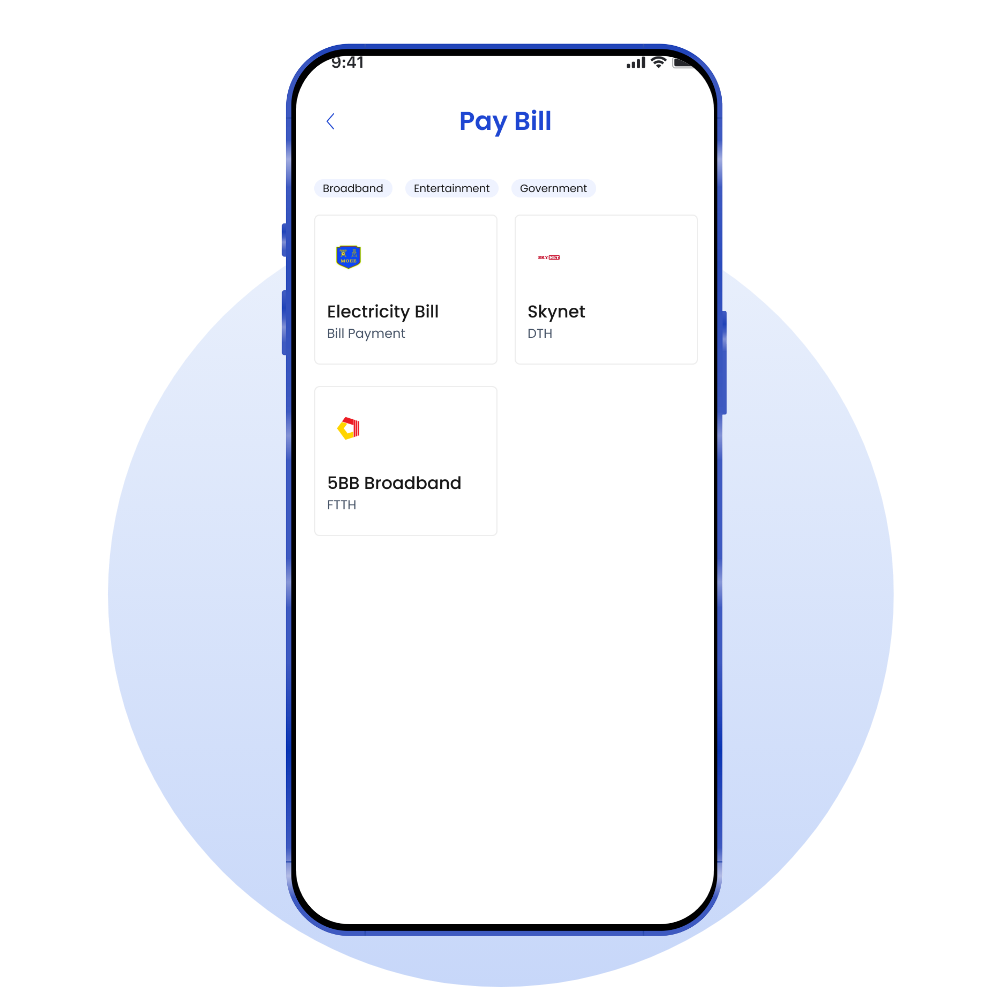
Choose "Electricity Bill".
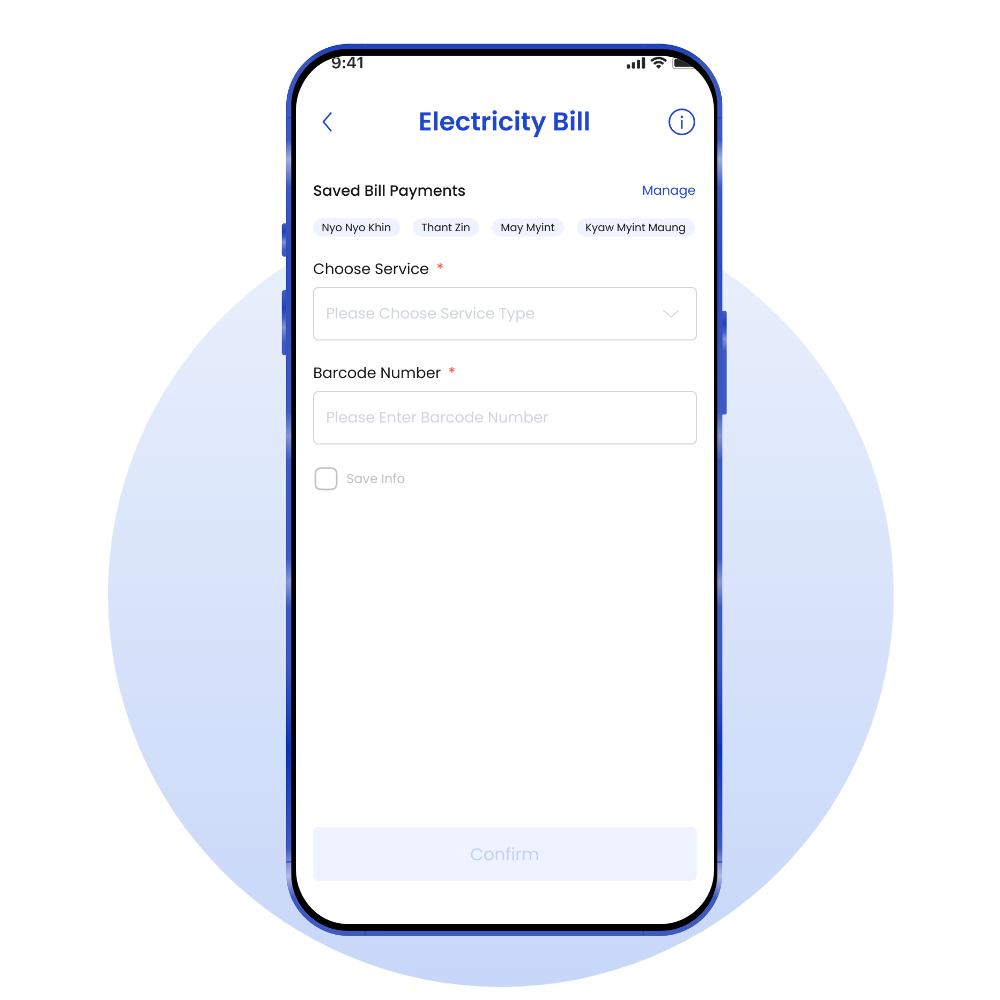
Choose Service "YESC, MESC (or) ESE - Nay Pyi Taw".
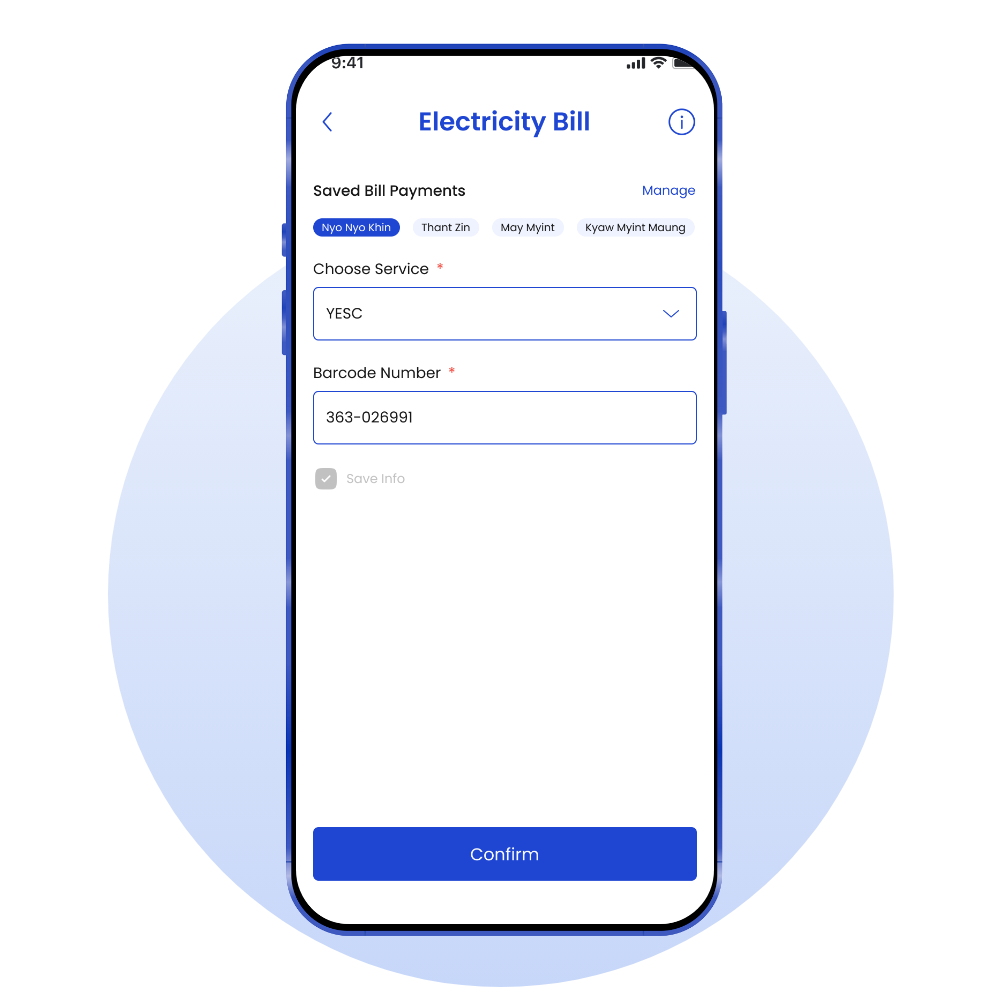
Type "Barcode Number" that described on the meter bill.
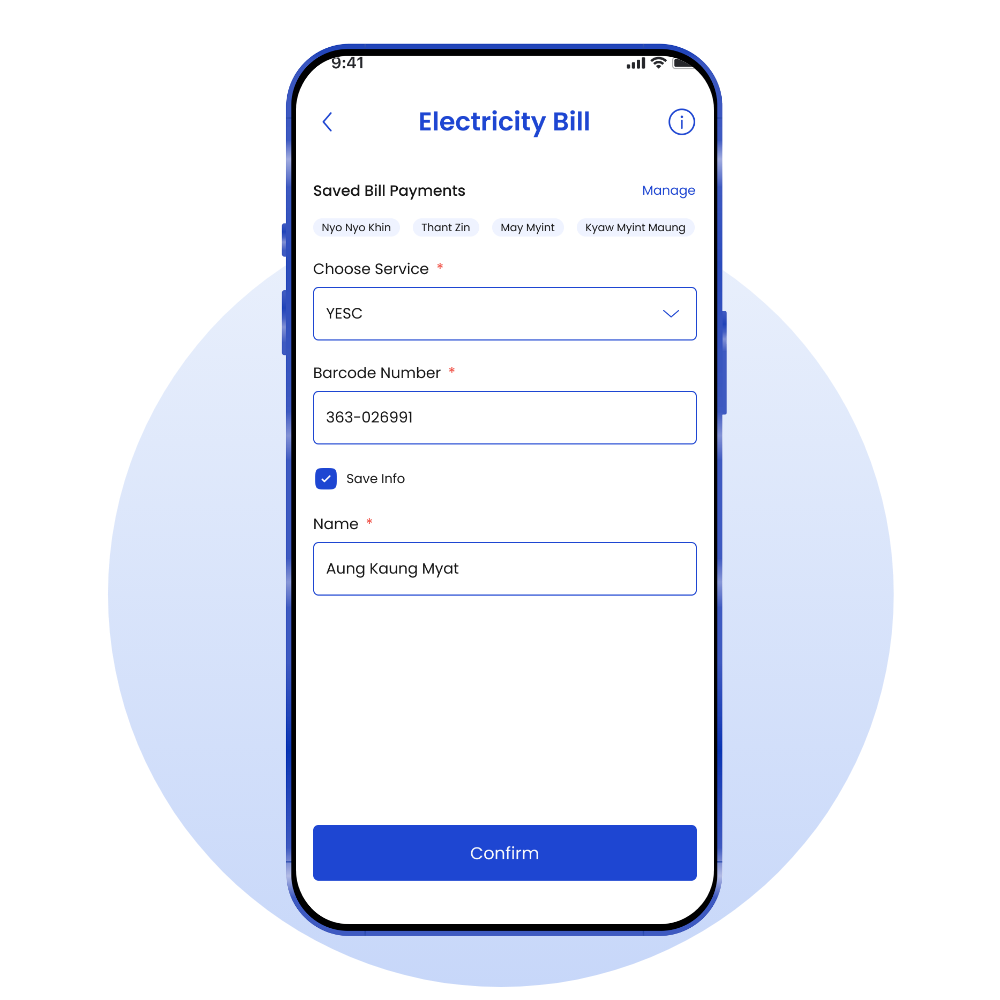
If you want to save bill information for next time, tick the "Save Info" check Box then, click "Confirm" Button.
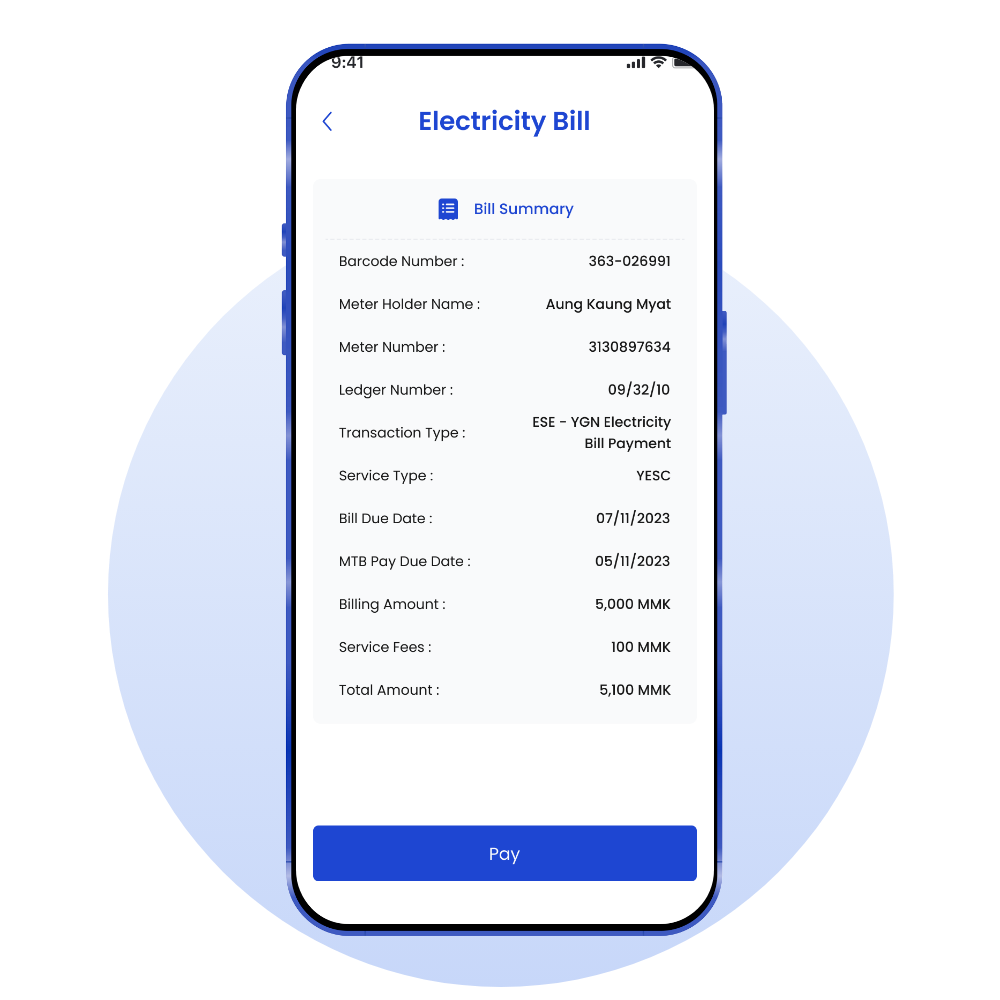
After reviewing the summary review page, click the "Pay" button.
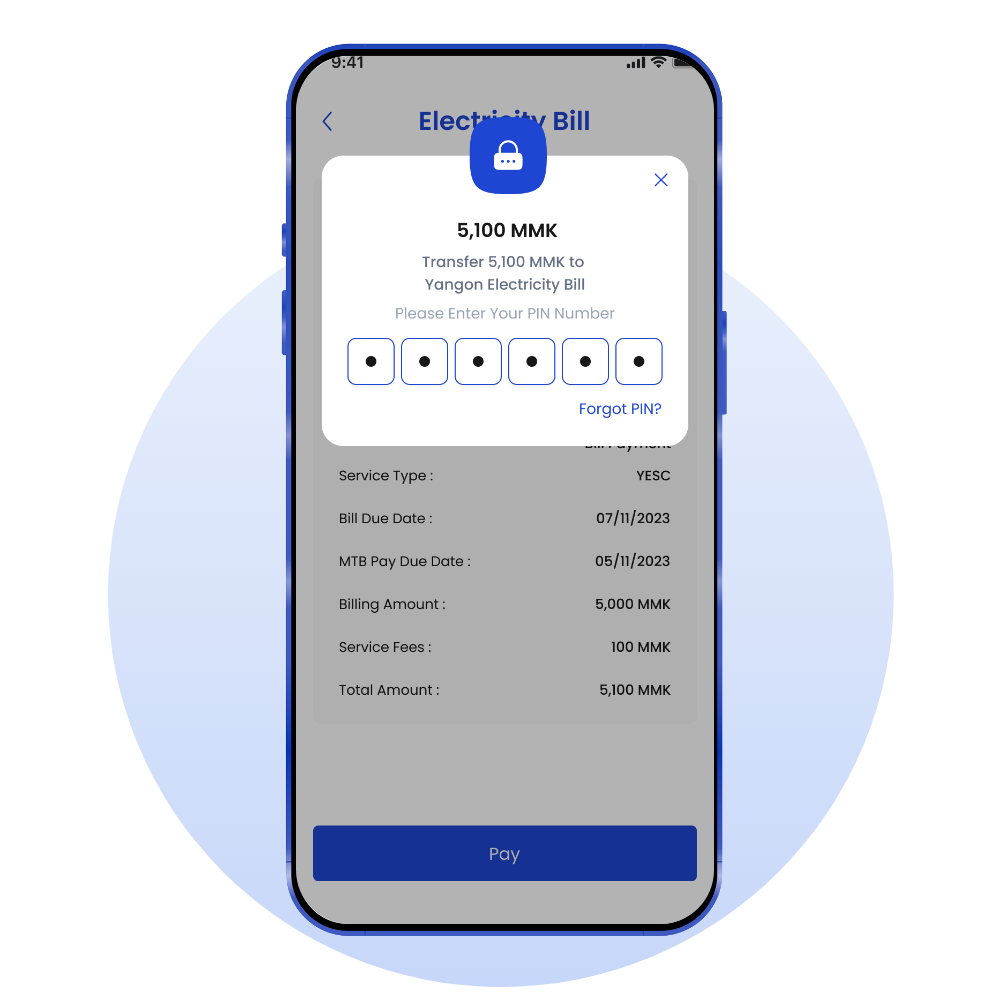
Type "Pin Number".
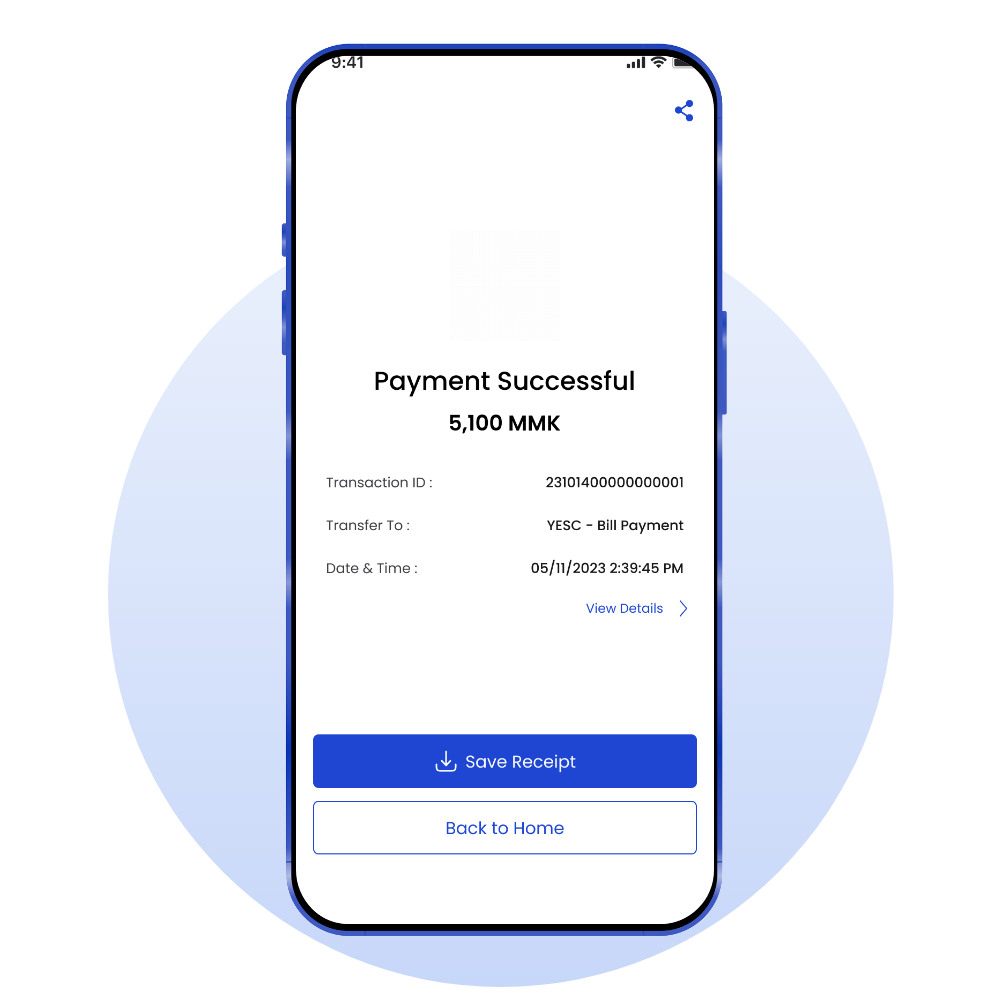
Electricity Bill process is done successfully.