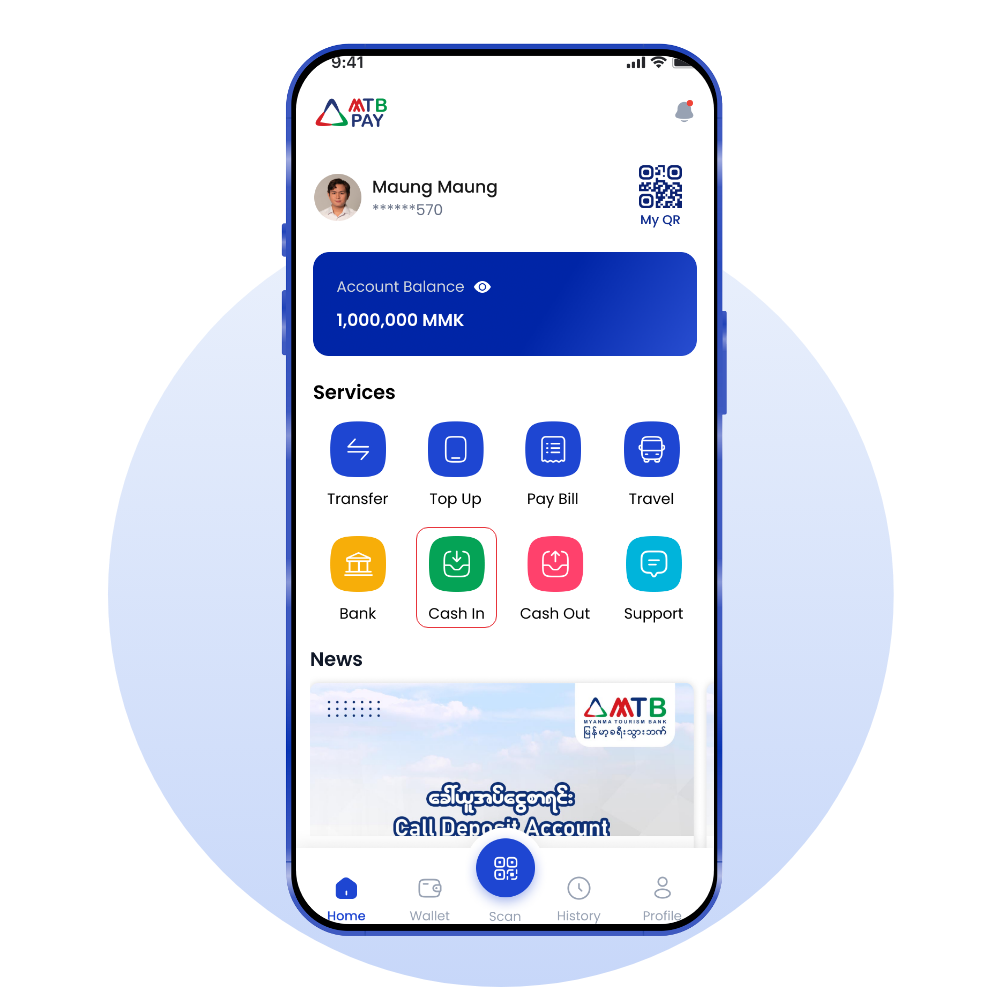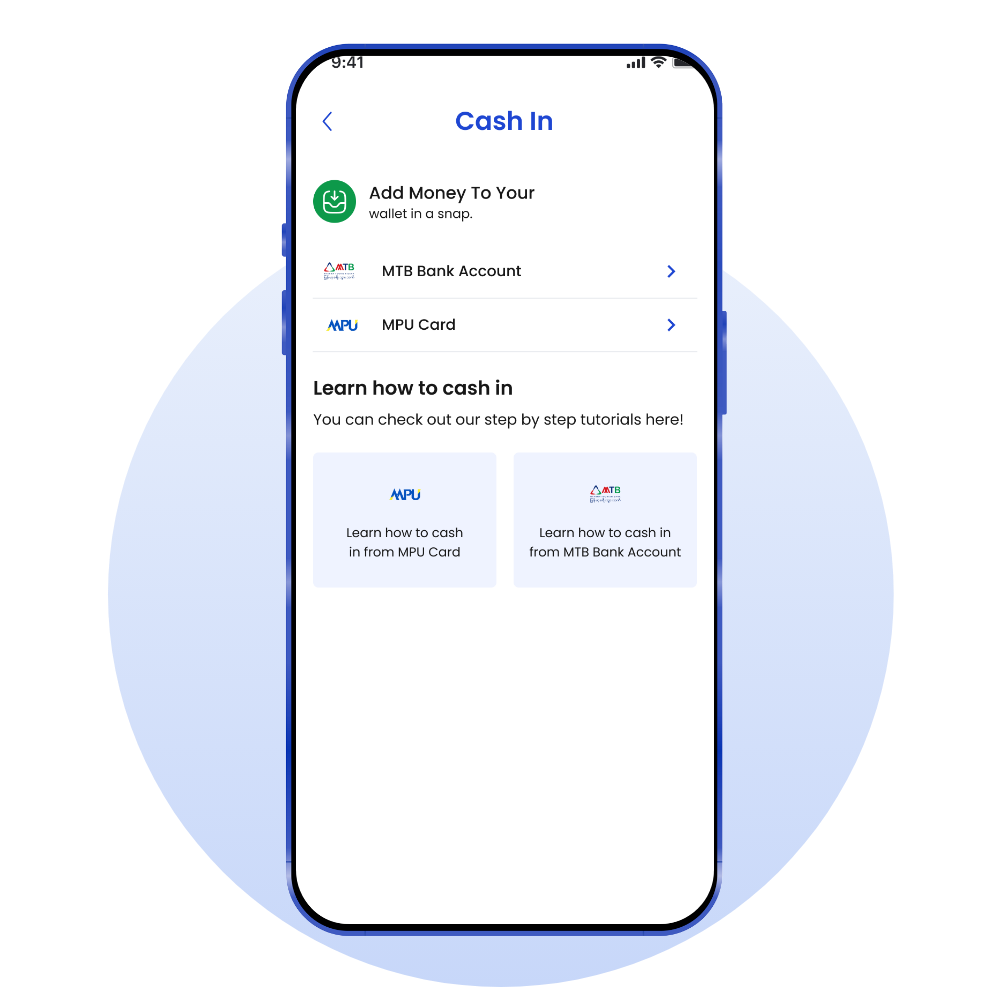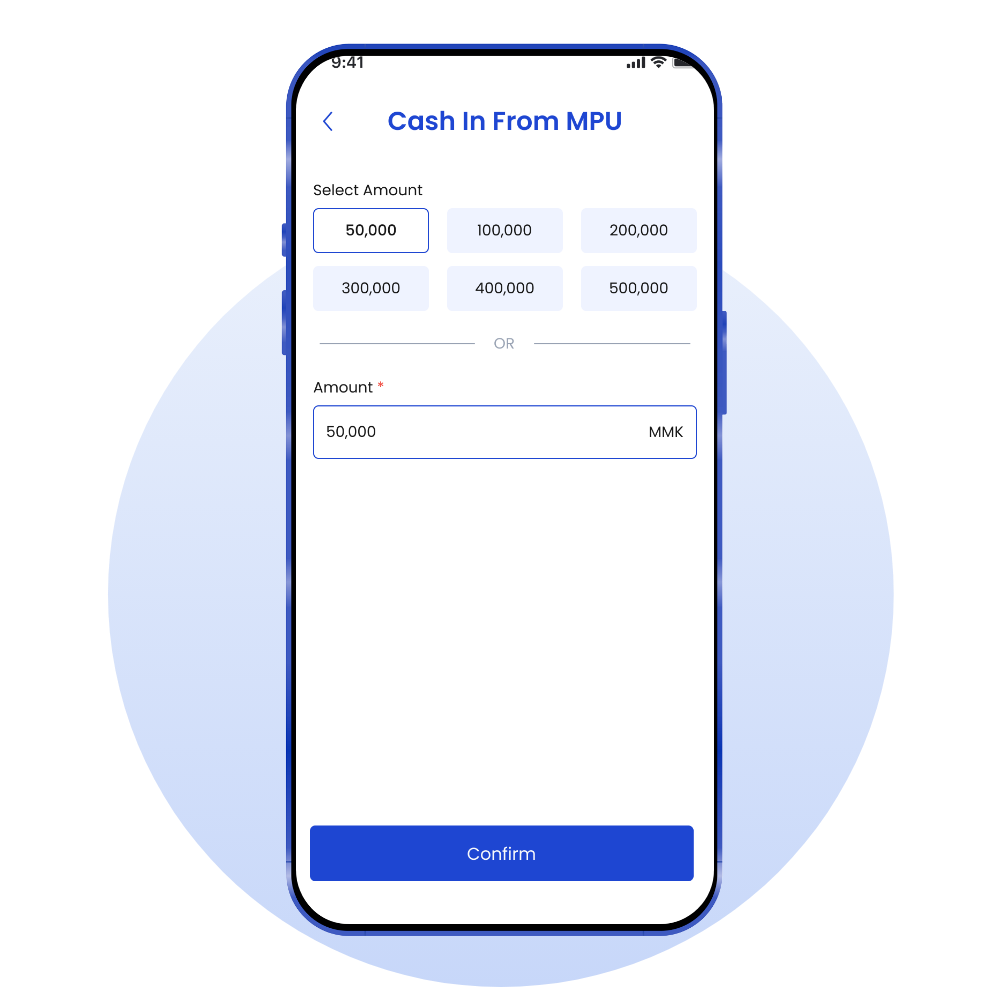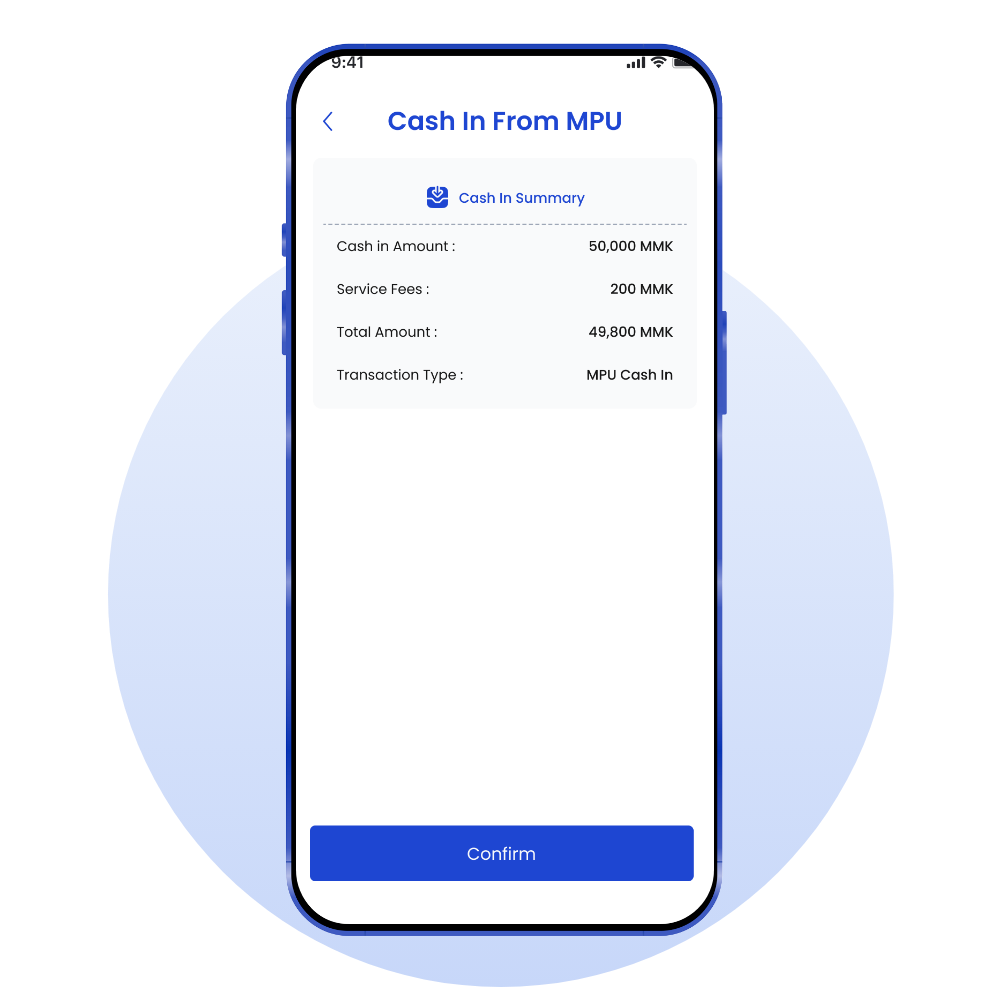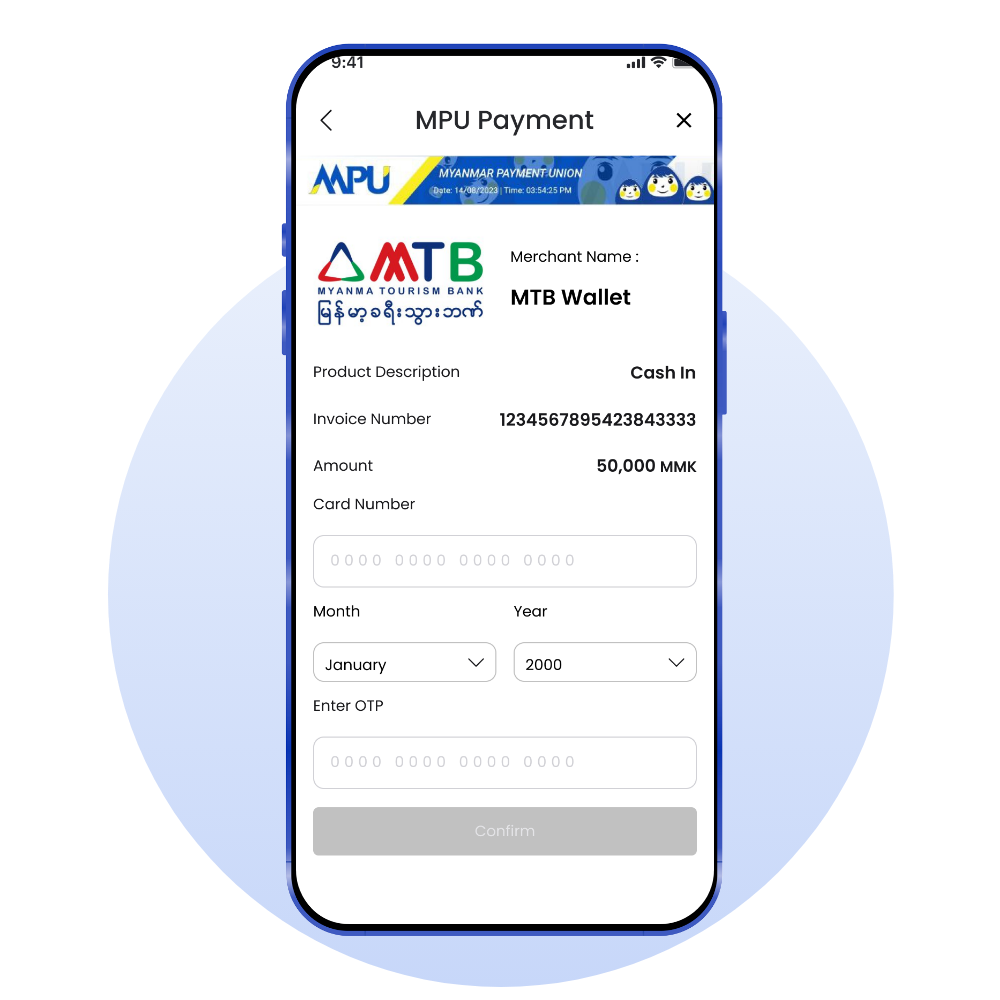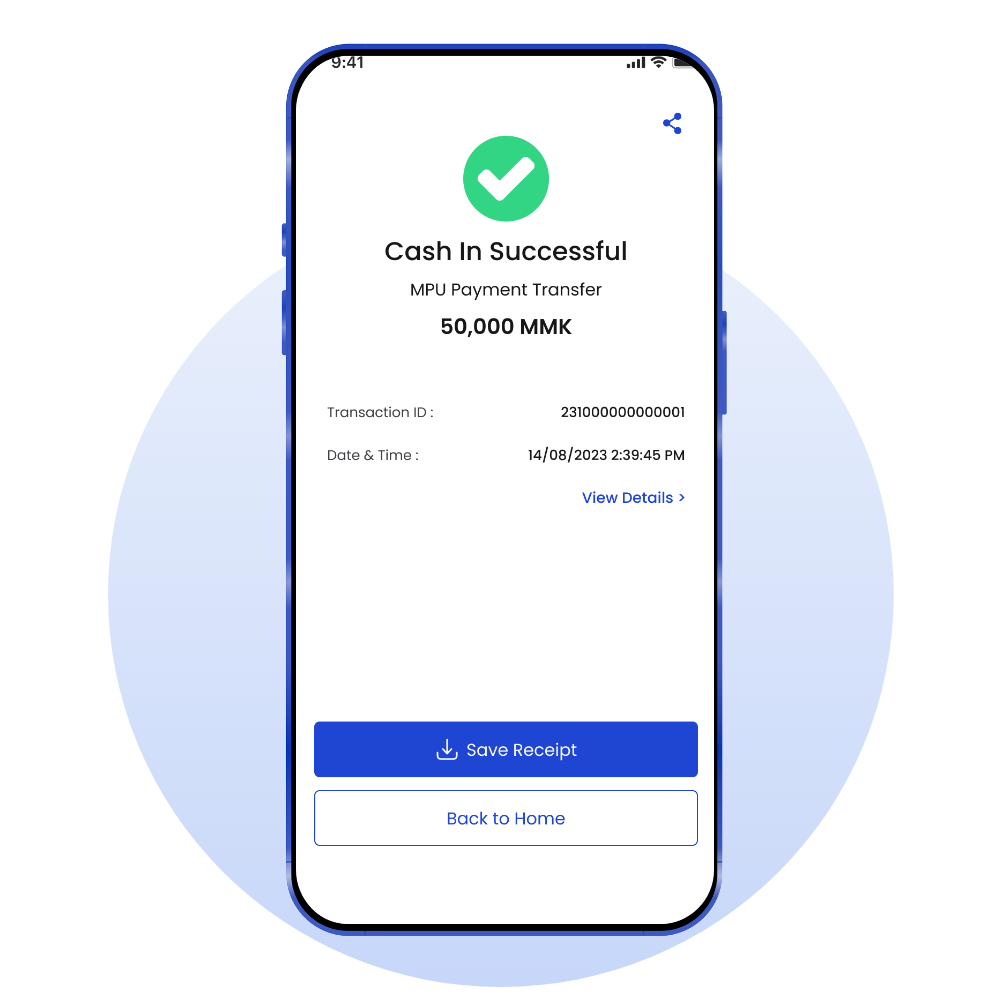Hotline :+95 9 685 682 682
News
News
News
News
Step 1 Click "Cash In" icon.
Step 2 Choose "MPU Card".
Step 3 Choose Amount (or) type amount then, click "Confirm" button.
Step 4 After reviewing the Summary Review page, click "Confirm" button.
Step 5 Redirected to MPU e-Commerce form then, fill up MPU card number, card expiry date and click "Get OTP code" button. If you receive the OTP code, enter OTP and click "Confirm" button.
Step 6 MPU Cash In process is done successfully. If you want to save, click "Save Receipt" button.