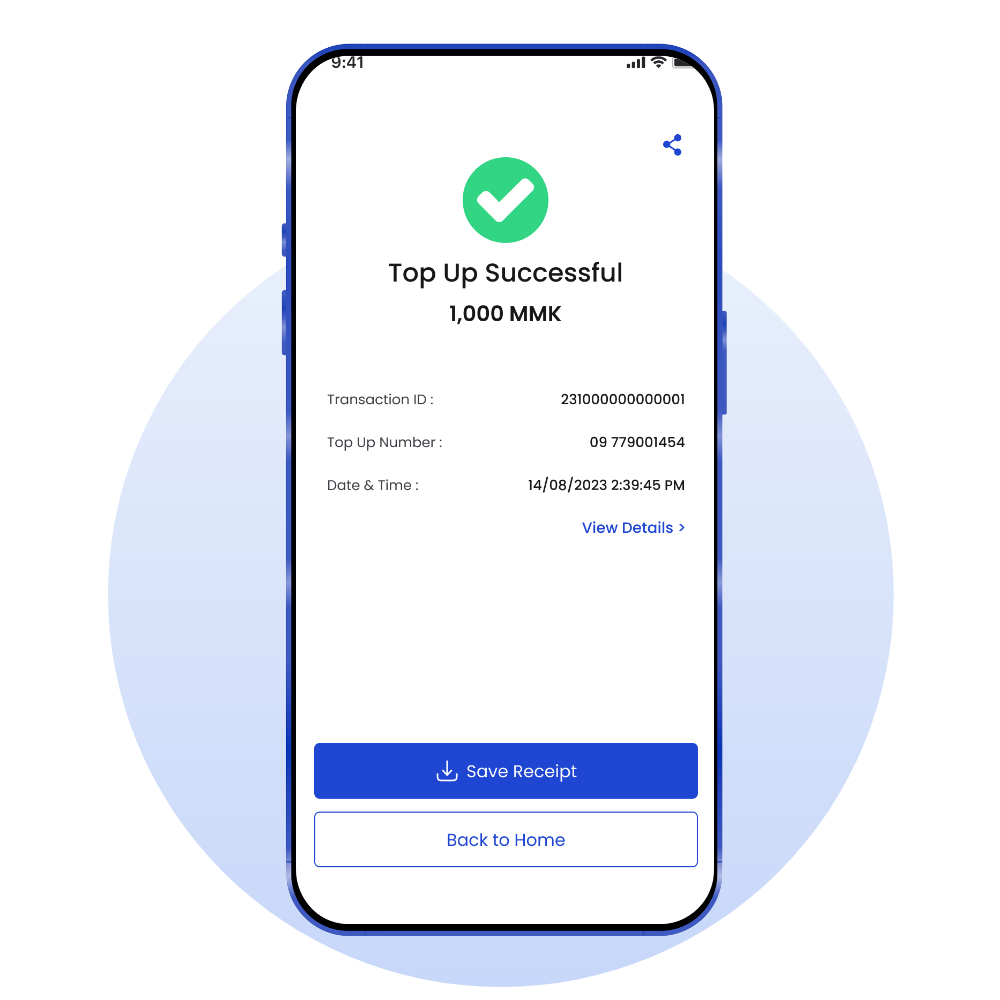How to Top Up?
Step 1 Click the “Top Up” icon.
Step 2 Enter the phone number (MPT, ATOM, Ooredoo, Mytel).
Step 3 Choose Phone Bill (or) Data Package.
Step 4 Select amount and click “Next” button.
Step 5 After reviewing the summary review page, click “Confirm” button.
Step 6 Type "Pin Number" then, phone bill or data package process is done successfully.
Step 7 If you want to save, click “Save Receipt” button.
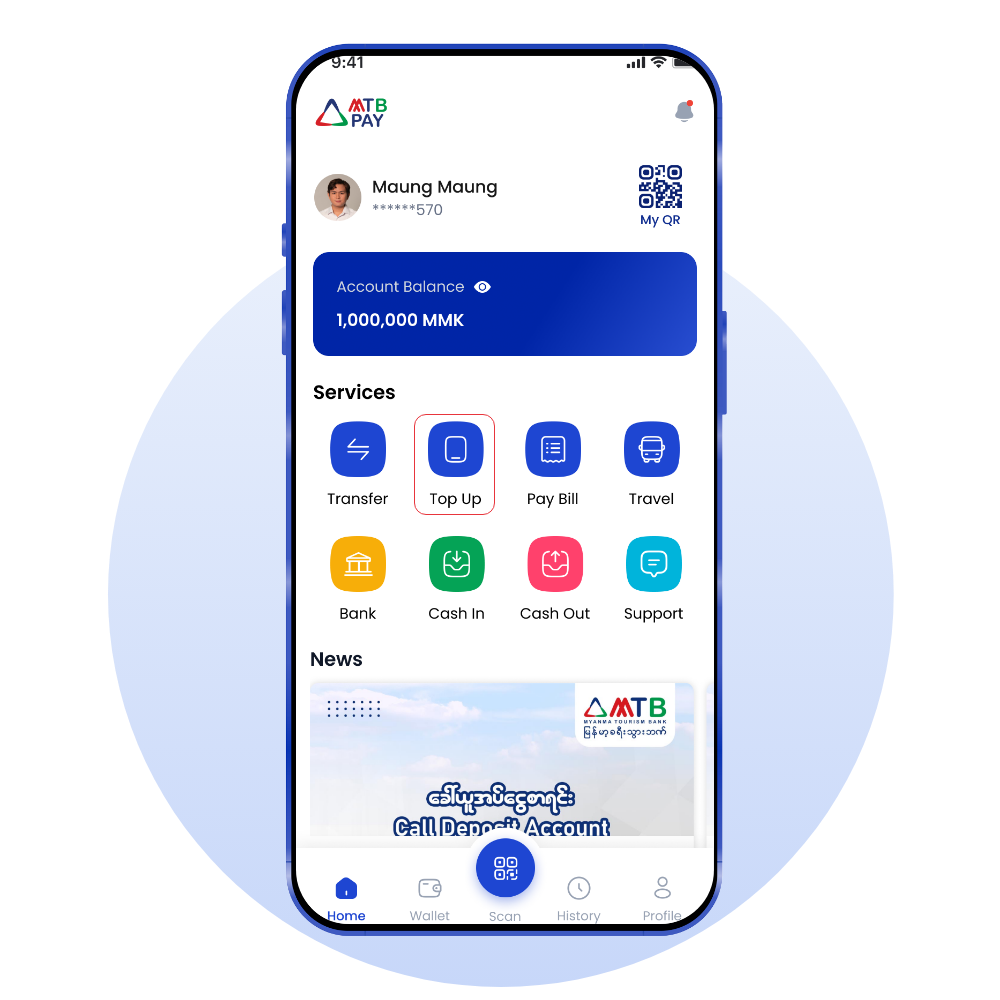
Click the “Top Up” icon.
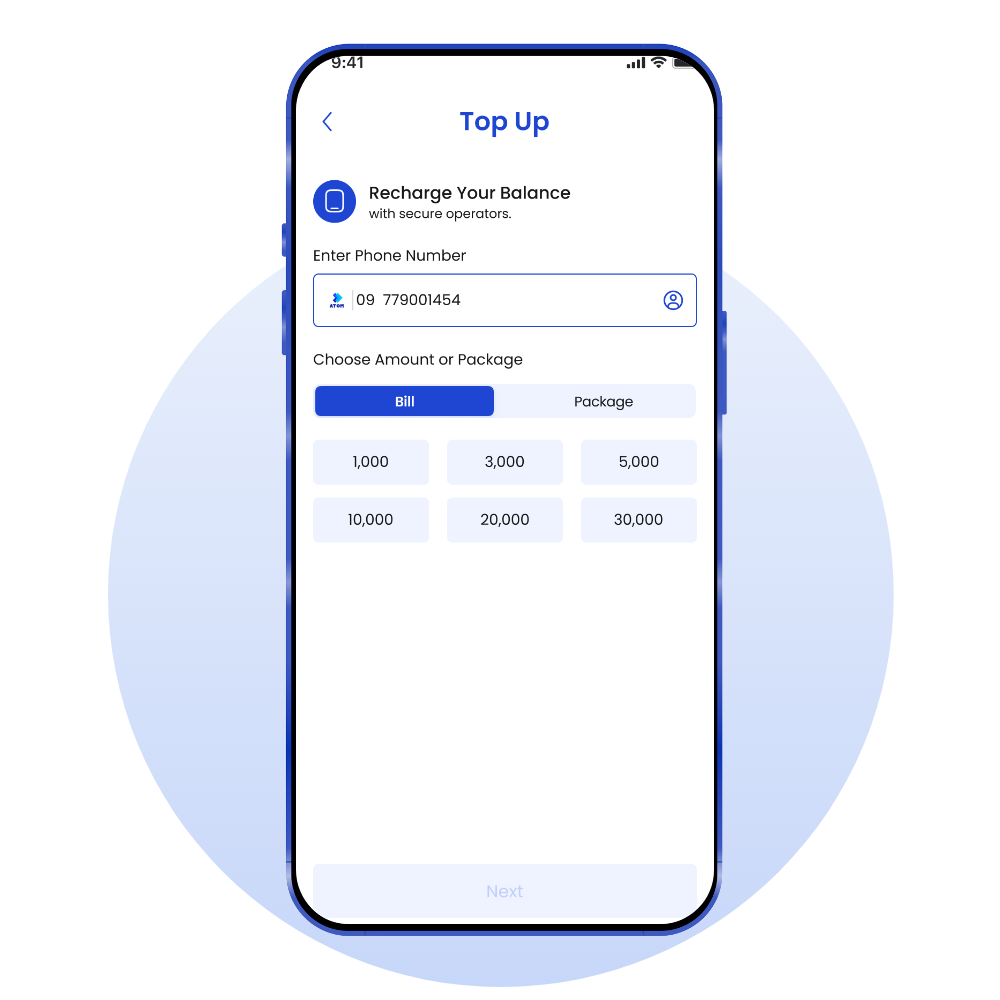
Enter the phone number (MPT, ATOM, Ooredoo, Mytel).
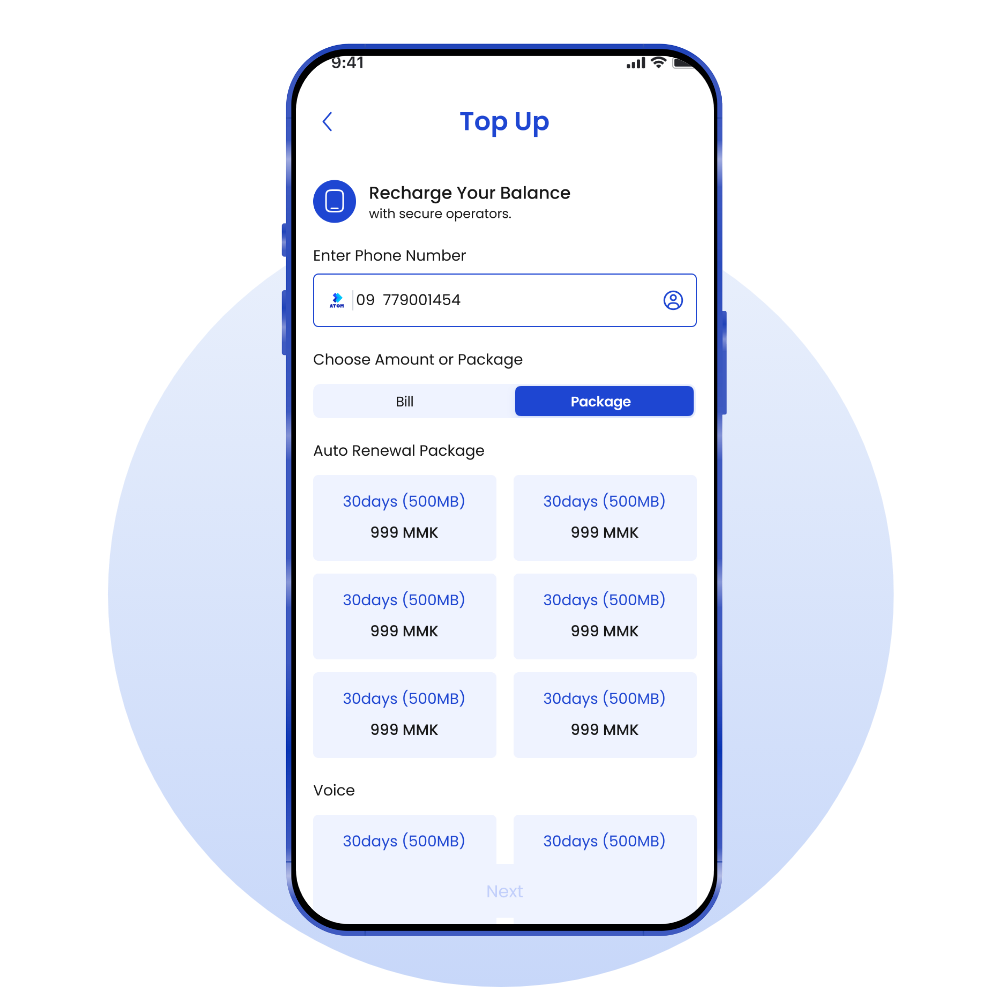
Choose Phone Bill (or) Data Package.
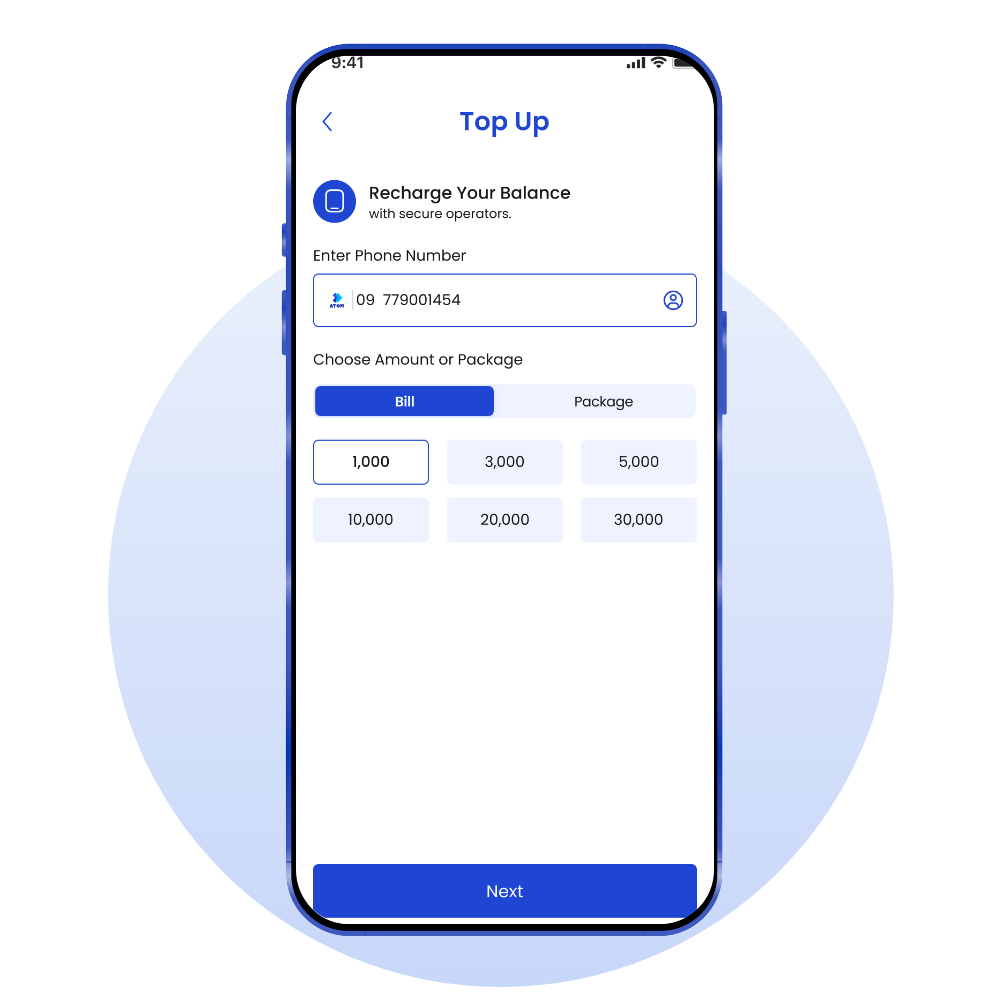
Select amount and click “Next” button.
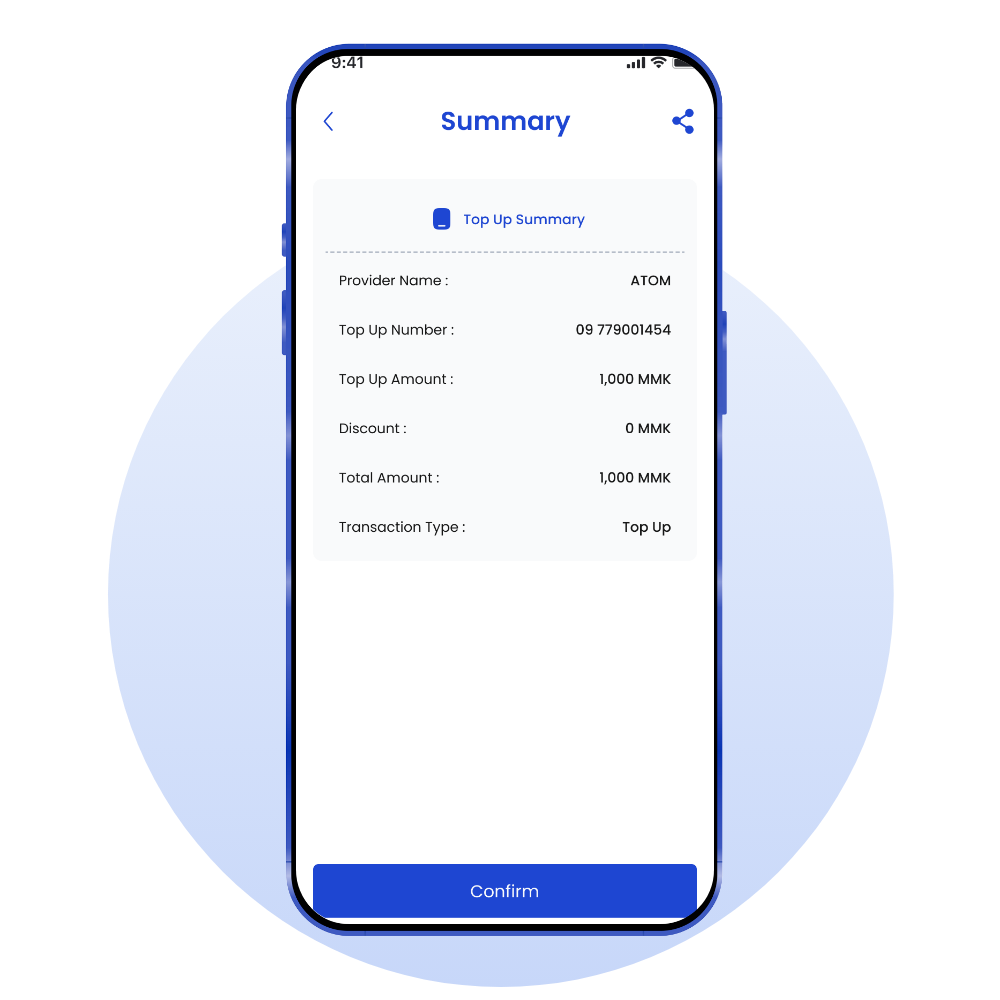
After reviewing the summary review page, click “Confirm” button.
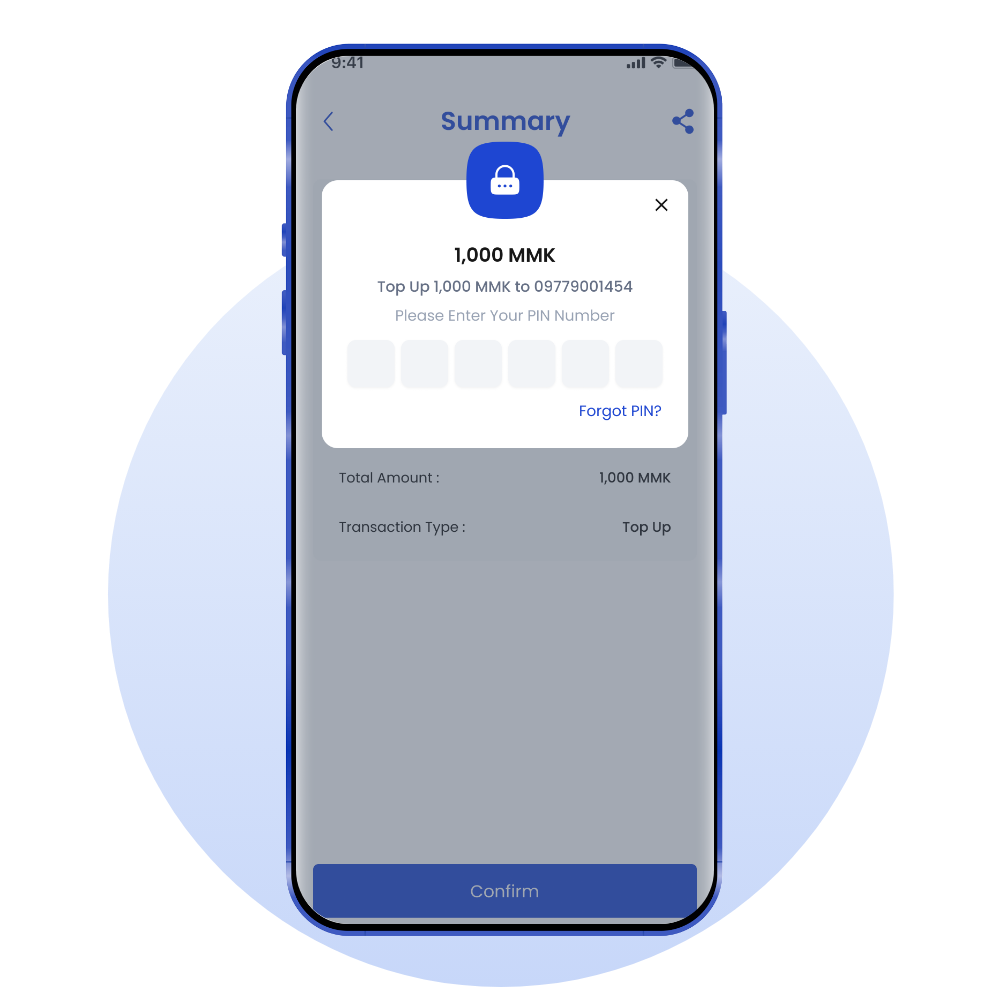
Type "Pin Number" then, phone bill or data package process is done successfully.