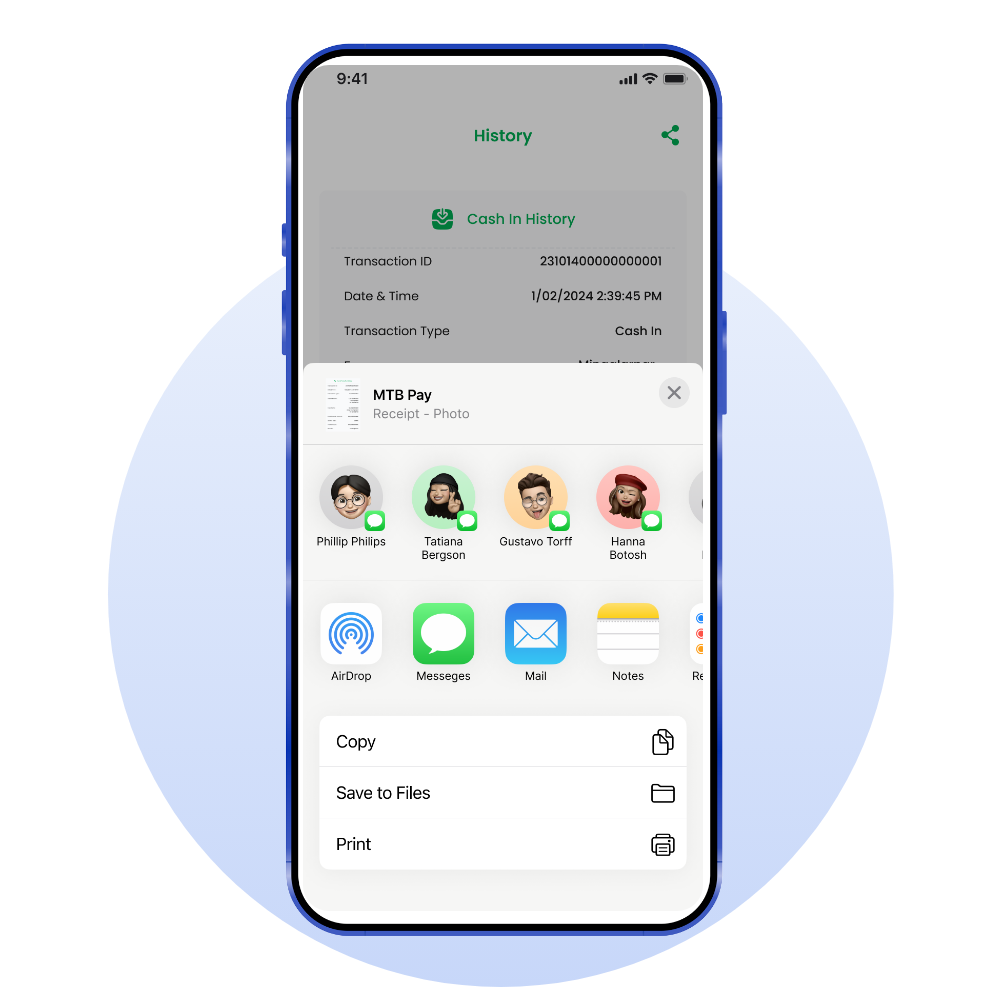How to Send Money to Unregistered as an Agent?
Step 1 Select "Send Money" on the home page.
Step 2 Select "To Unregistered User".
Step 3 Enter "Sender Phone Number", "Name", "Amount" and click "Next" button.
Step 4 Enter NRC number.
Step 5 Take NRC front / back photo, sender customer’s selfie photo and click "Next" button.
Step 6 Enter Receiver's phone number, name, NRC, address, remark and click "Next" button.
Step 7 Check summary and confirm Customer's information.
Step 8 Enter PIN number.
Step 9 You have successfully made "Send Money" to unregistered.
Step 10 Agent can save receipt.
Step 11 Can share on social media platform.
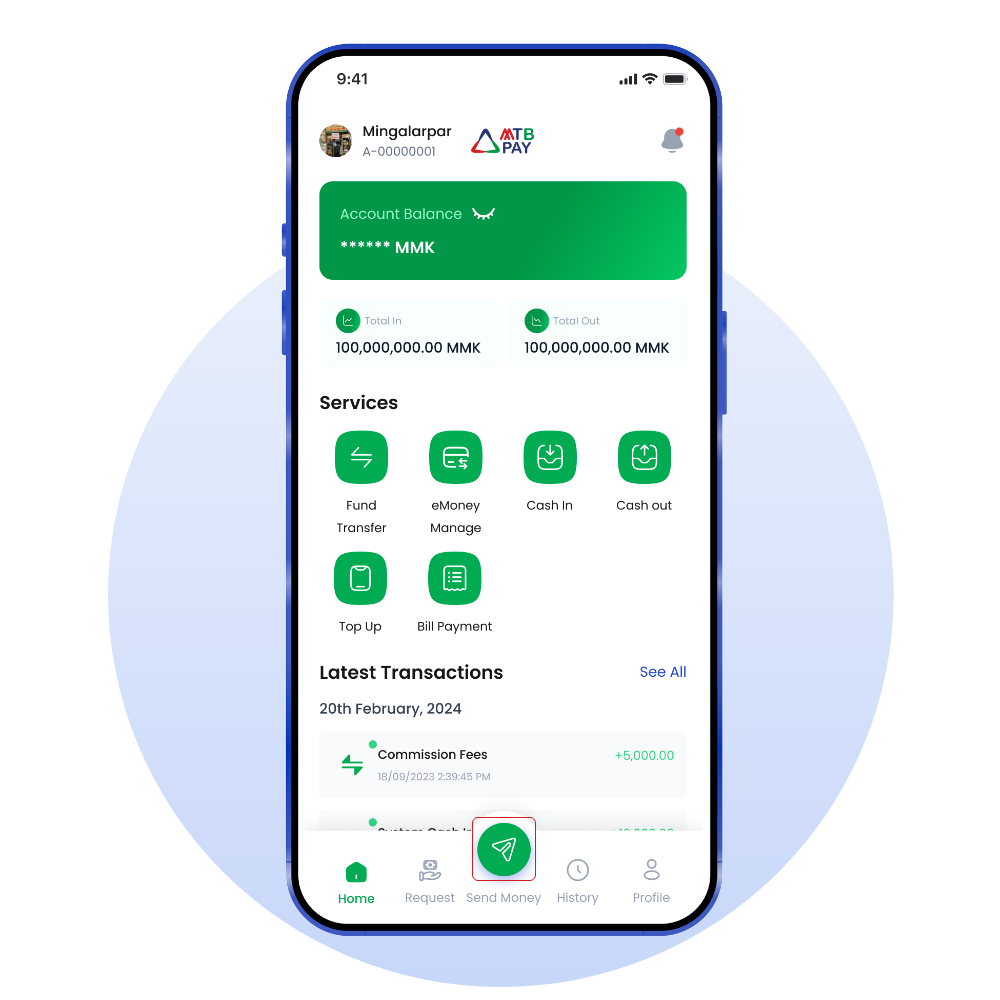
Select "Send Money" on the home page.
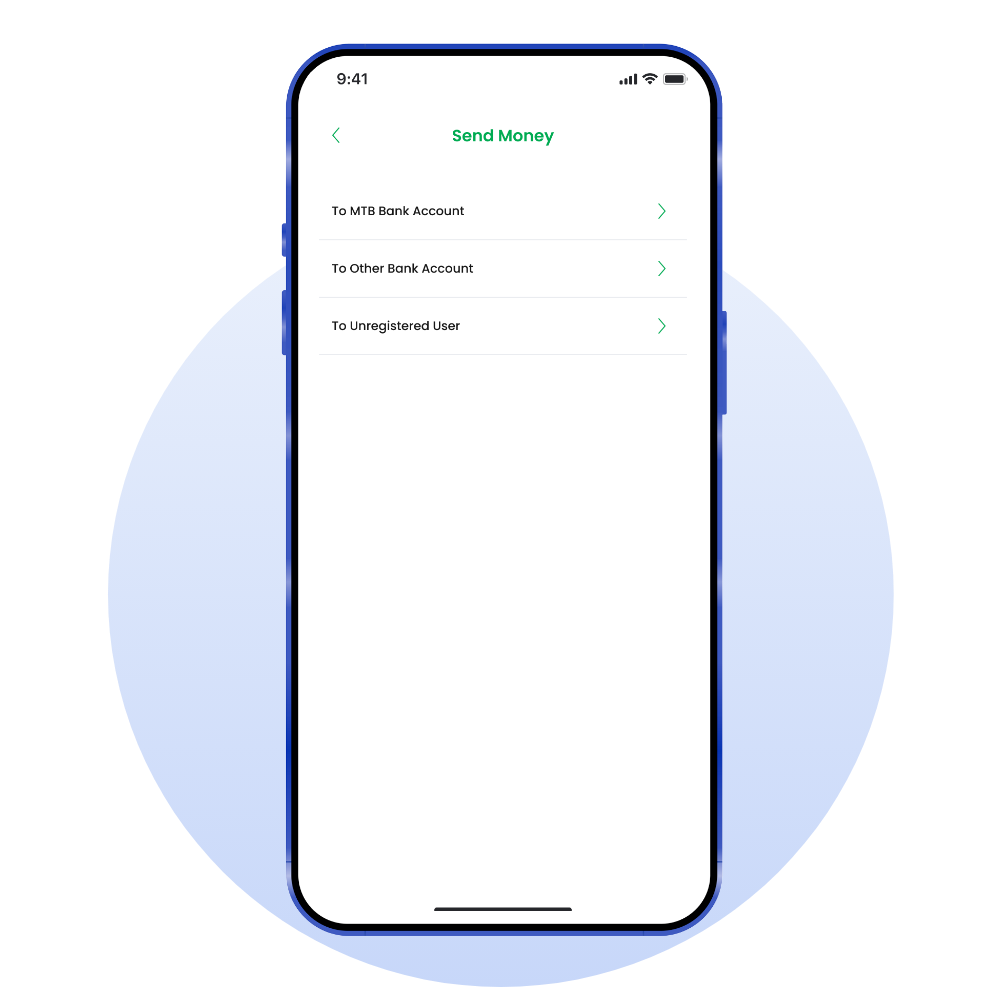
Select "To Unregistered User".
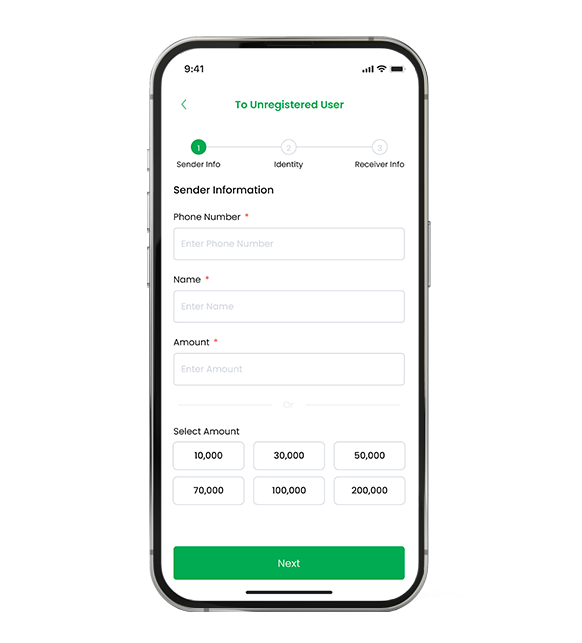
Enter "Sender Phone Number", "Name", "Amount" and click "Next" button.
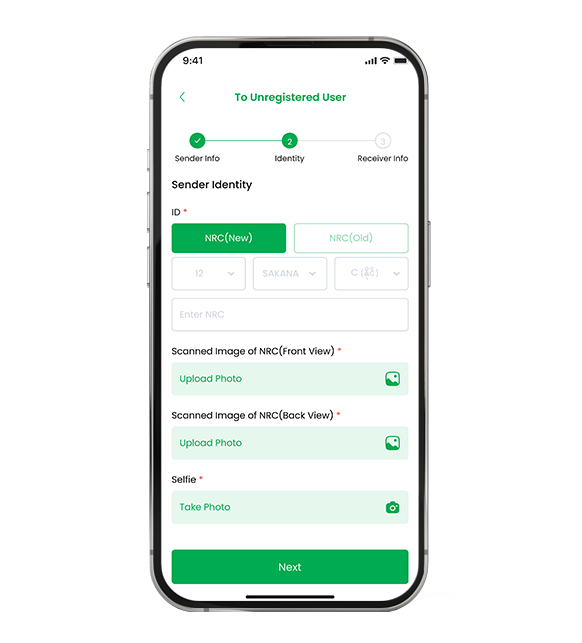
Enter NRC number.

Take NRC front / back photo, sender customer’s selfie photo and click "Next" button.
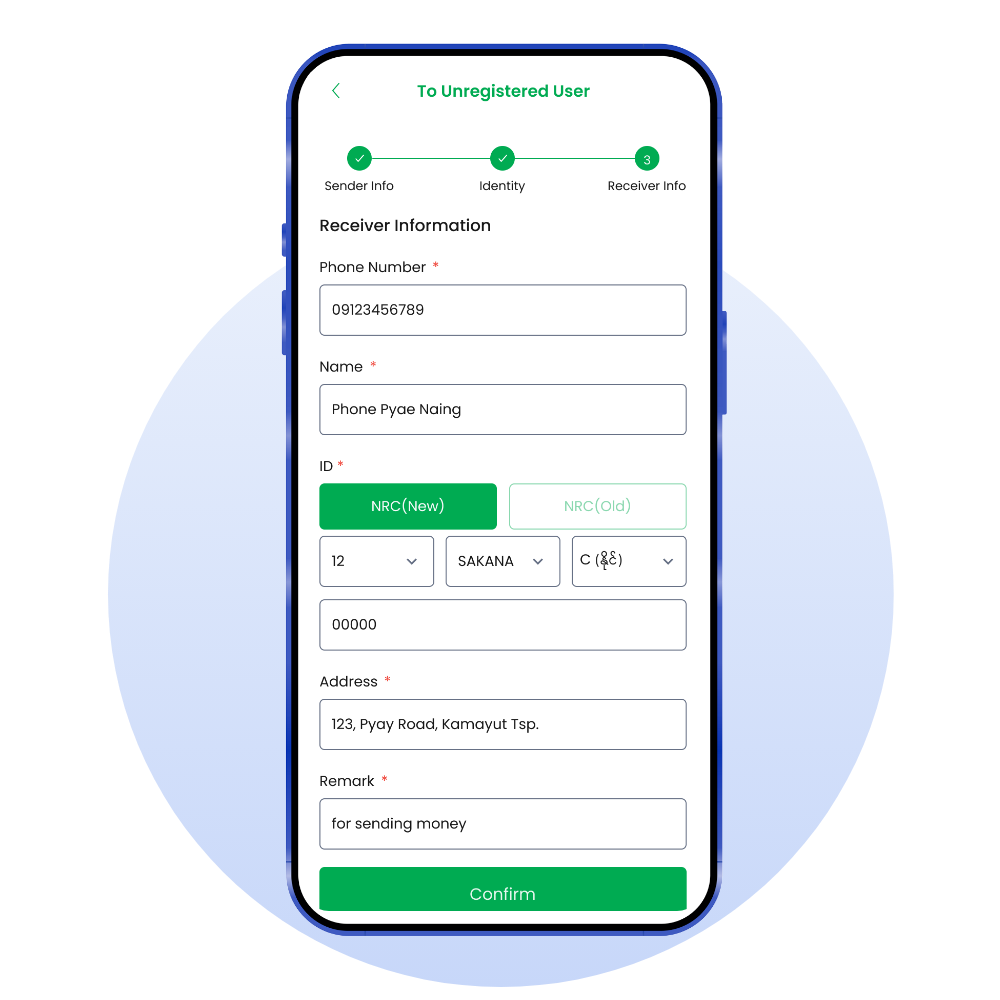
Enter Receiver's phone number, name, NRC, address, remark and click "Next" button.
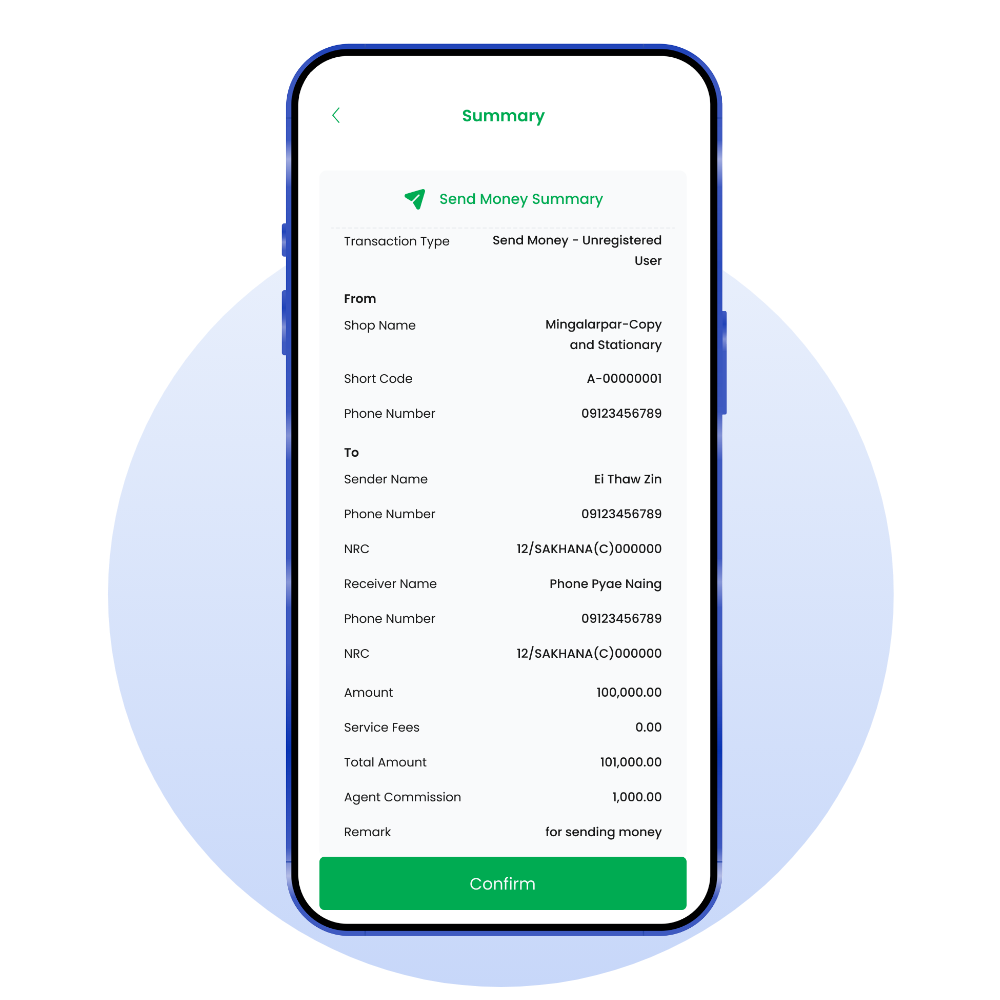
Check summary and confirm Customer's information.
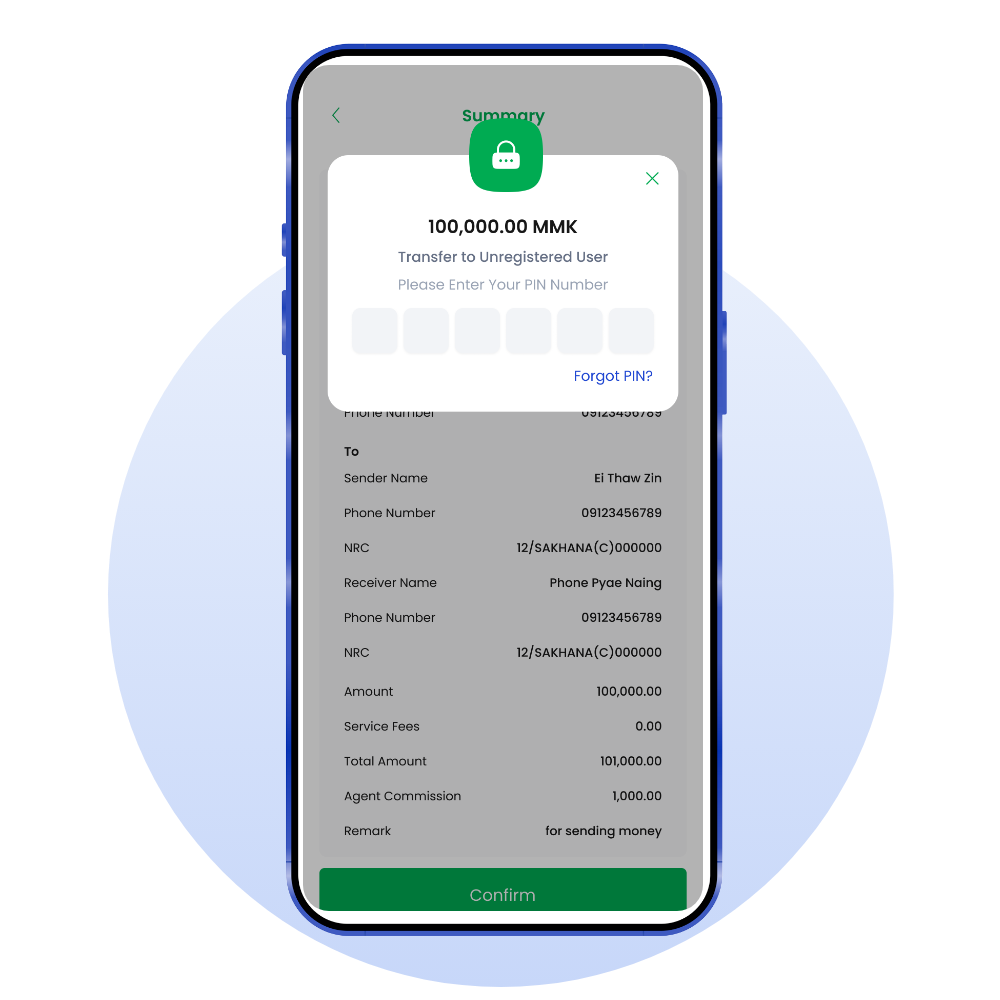
Enter PIN number.
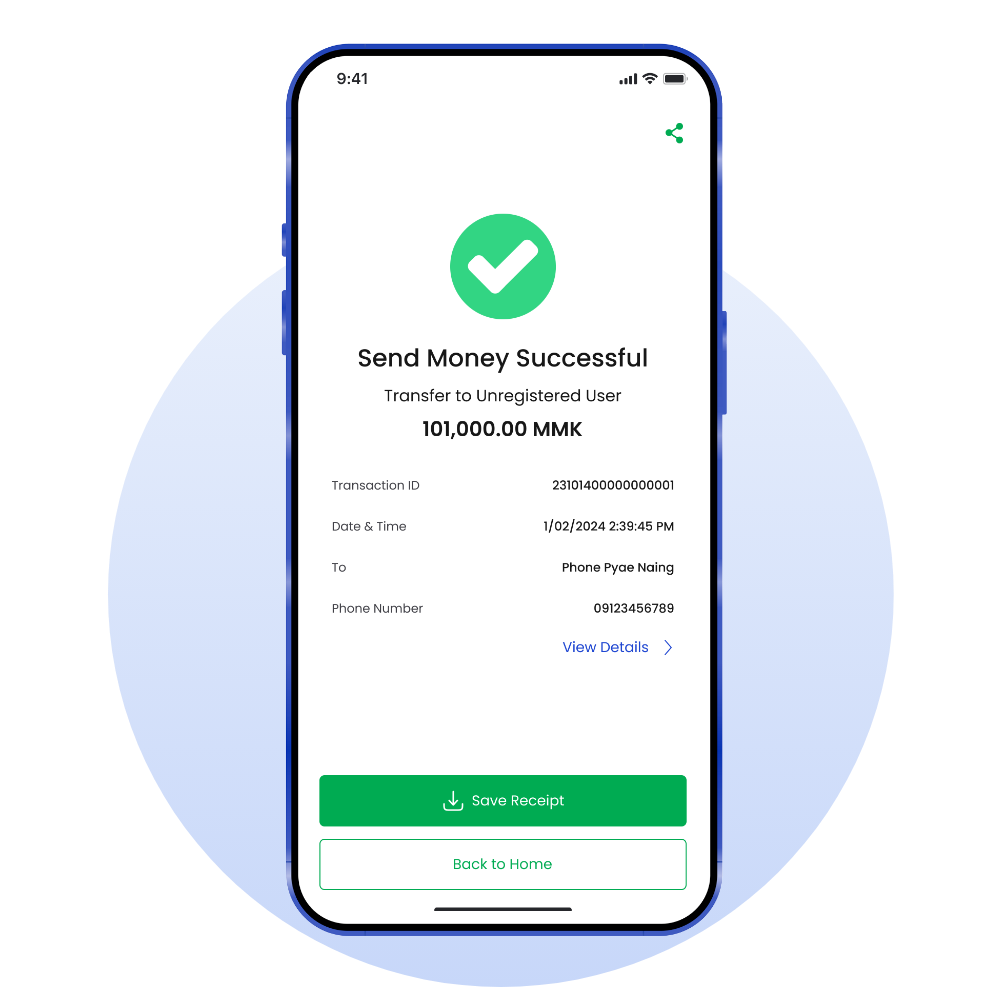
You have successfully made "Send Money" to unregistered.
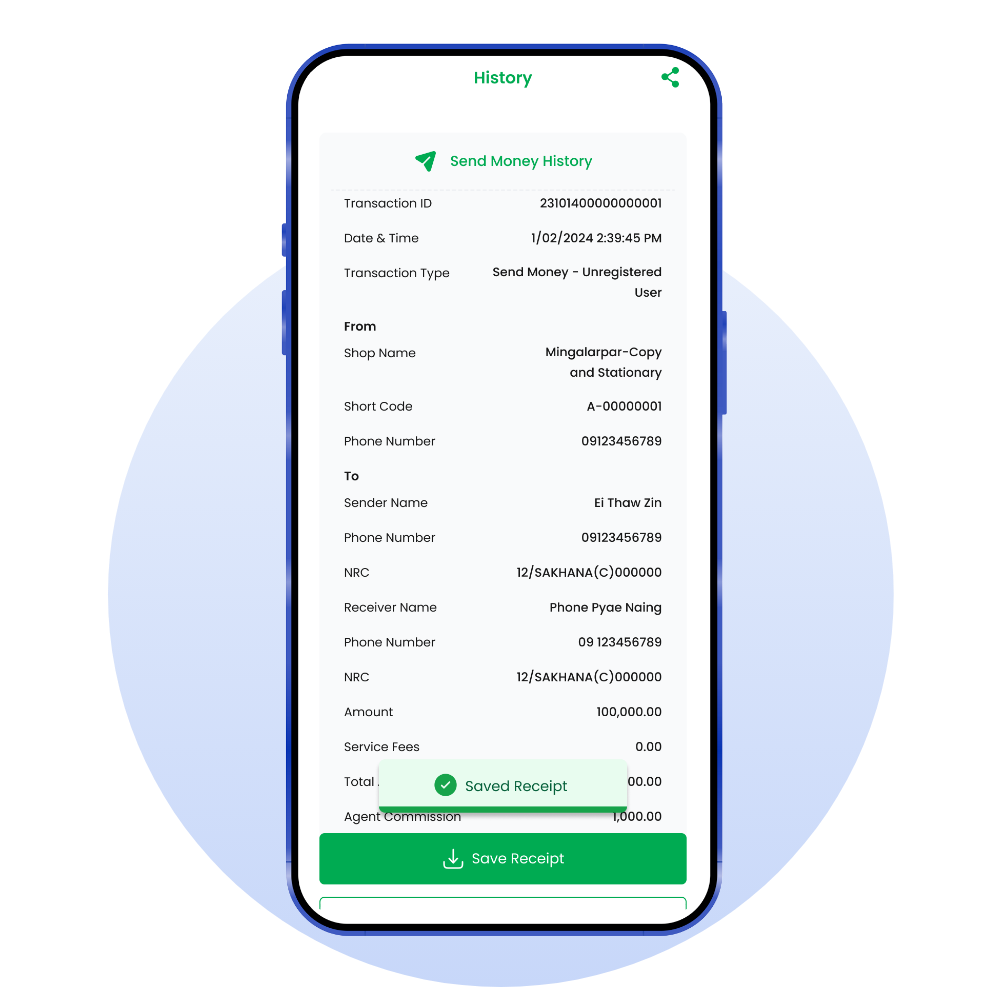
Agent can save receipt.